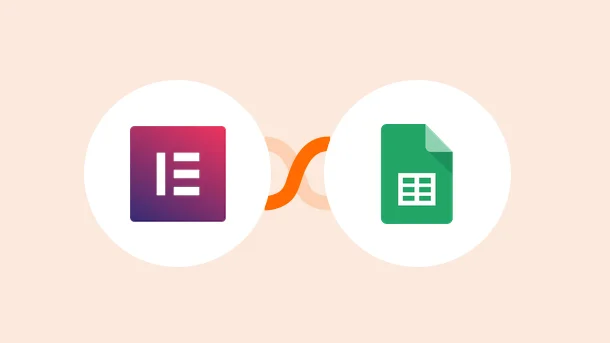
Meet Dave, a small business owner who was facing a data management challenge with the increasing number of form submissions he received from his website’s Elementor Forms.
As a busy entrepreneur, Dave found it time-consuming to manually transfer the responses to his Google Sheets for analysis and tracking.
To automate this process and stay on top of his business data, he turned to the integration of Elementor Forms and Google Sheets, which proved to be the perfect solution.
If you’re like Dave, struggling to manage the increasing number of form submissions from your website, there is a simple solution available. By integrating Elementor Forms with Google Sheets, you can streamline your data management process and save valuable time.
With just a few steps, you can link your website’s forms to your Google Sheets account, eliminating the need for manual data entry and allowing you to easily organize and analyze your form responses.
Here are some key Advantages of Connecting Elementor Forms + Google Sheets that Dave discovered in the process.
💪Automate data entry – automatically transfer form responses to your Google Sheets account, saving you time and effort.
💪Organize and analyze data – easily track trends, identify patterns, and make data-driven decisions.
💪Advanced features – take advantage of advanced features like conditional logic and segmentation, which can help you target your audience more effectively.
💪Customization – customize the integration to meet your specific needs.
When Dave decided to streamline his form submissions and gain valuable insights into his business, he chose Integrately – an integration platform. Which allowed him to automate his workflows better.
So, If you’re looking to simplify your form management and optimize your business processes, integrating Elementor Forms and Google Sheets with Integrately could be the right solution you’re looking for.
Find all the powerful ways to connect Elementor Forms + Google Sheets or create your own integration In clicks.
Dave uses Elementor Forms to create custom forms on his website. Here’s a brief of how Dave put Elementor Forms to work
🟩Dave installed and activated the Elementor plugin on his WordPress website.
🟩He navigated to the Elementor editor and selected the “Forms” widget from the widget panel.
🟩Created a new form from scratch.
🟩Then added form fields to his form, such as name, email, message, etc., and customized them according to his needs.
🟩He also set up email notifications to keep himself and his customers informed.
🟩Finally, he published the form on his website using the Elementor widget or shortcode.

Integrate Elementor Forms With 750+ Apps In 1 Click
No Learning Curve. Built For Non-techies.
Since Dave runs a small business, he uses Google Sheets to keep track of his inventory, expenses, and sales data. Here’s how Google Sheets works for him –
🟩Dave created a new sheet in Google Sheets and chose from a variety of templates
🟩Then added data to his sheet by typing it in manually or importing it from another source like a CSV file.
🟩Once he had his data in the sheet, Dave could organize it by sorting and filtering the columns and rows.
🟩Used built-in functions and formulas to analyze his data and easily shared his sheet with others to collaborate on his data, such as with his accountant or business partner.
This way, he could use Google Sheets to its fullest. And once integrated with Elementor Forms, Dave was able to automatically collect data.

Integrate Google Sheets With 750+ Apps In 1 Click
No Learning Curve. Built For Non-techies.
Here’s how you can integrate the two apps –
Step 1
Go to Integrately and Sign up
Step 2
Search for Elementor Forms as your first app

Step 3
Now search for Google Sheets as your second app
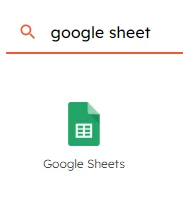
Step 4
Activate the trigger or 1-click automation to start automating

Step 5
Connect the two accounts using your credentials
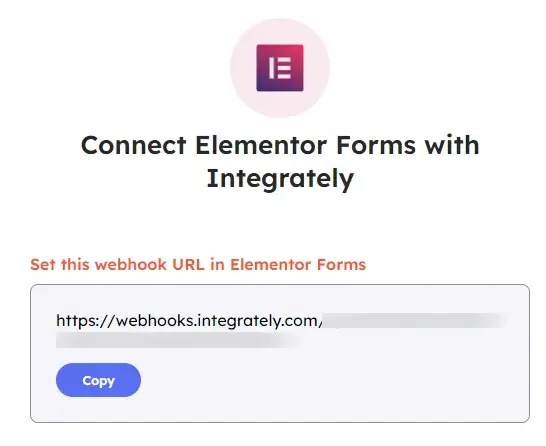
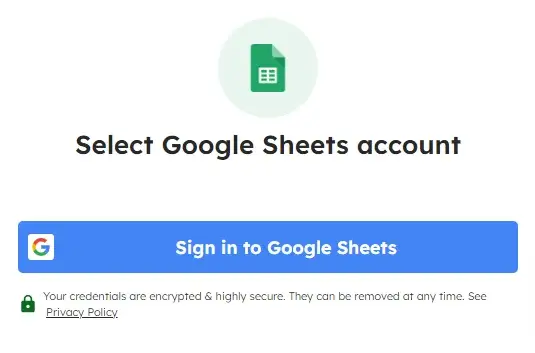
Step 6
Once connected, you can start mapping fields, set conditions, take a test, etc
Step 7
If all is set, make it live!
8 Million+ Ready Automations
For 750+ Apps
Integrately empowers businesses to streamline workflows by offering powerful integrations between various apps and services.
With Integrately you can automate –
Whether you’re a small business owner or a large enterprise, Integrately provides a simple yet robust platform that enables you to connect, automate, and optimise your workflows. So say goodbye to the hassle of manual integrations and embrace the power of automation with Integrately.