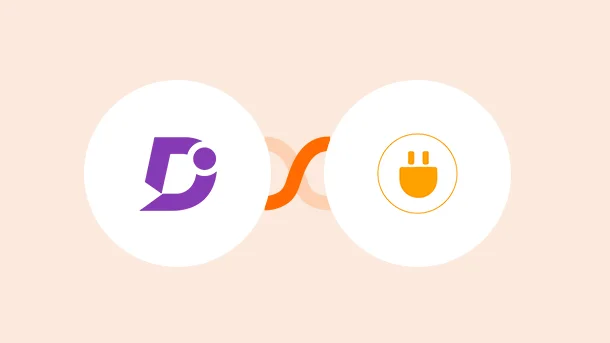
As a business, you must be able to do 2 things quickly and easily :
Finding information, and
Sharing that information
However, you need a good knowledge base to serve your customers and internal users to achieve this goal.
But the time and effort required to build such a knowledge base can be daunting and just too much to distract you from your main business functionalities.
That’s why so many businesses are turning to Document360, a cloud-based knowledge library app that makes it easy to instantly create an online Self-Service Knowledge Base for your Customer and Employees (accessed either publicly or privately)
Document360 not only helps you organize your documents and information, but it makes it easy to access them when you are in need.
And the best part is that you can use ‘Integrately’ to connect Document360 to several apps and automate your process. It relieves you of all the unwanted burdens.
You can accomplish your routine tasks with just a few clicks, thus saving your effort, time and money.
Wondering how? That’s simple!
8 Million+ Ready Automations
For 750+ Apps
You need just these 5 steps to connect Document360 with a variety of apps using Integrately:
Step 1: Signup for Integrately
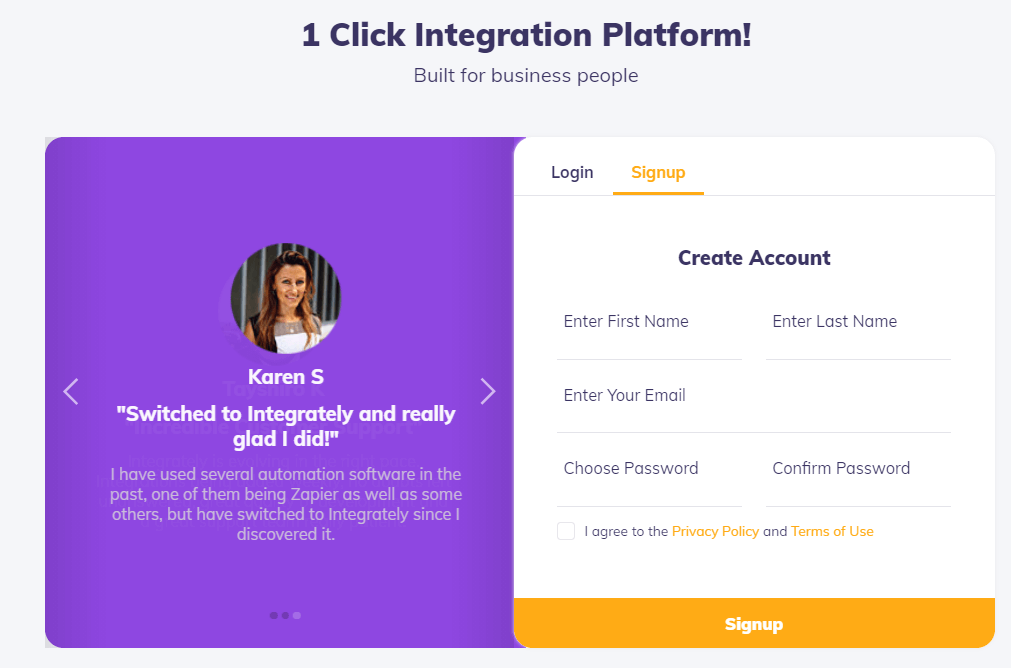
Step 2: Select Document360 and the other app(s) you wish to connect and automate.
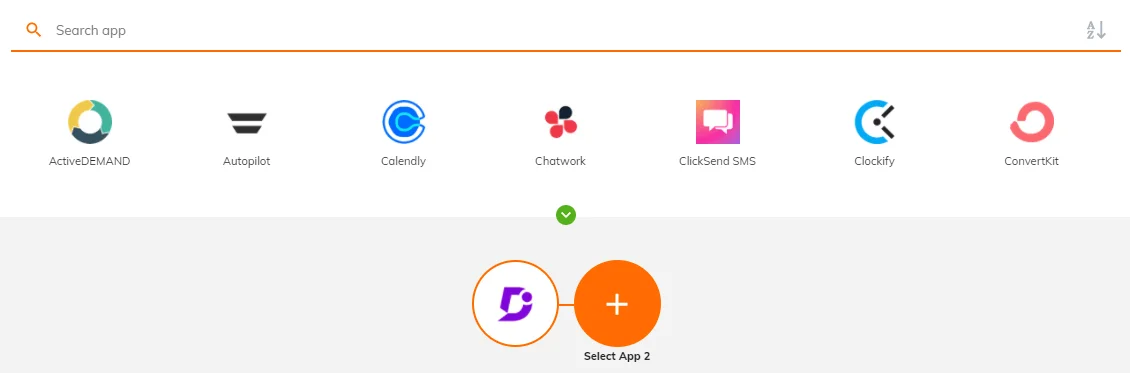
Step 3: You can either choose from the ready-to-activate automation
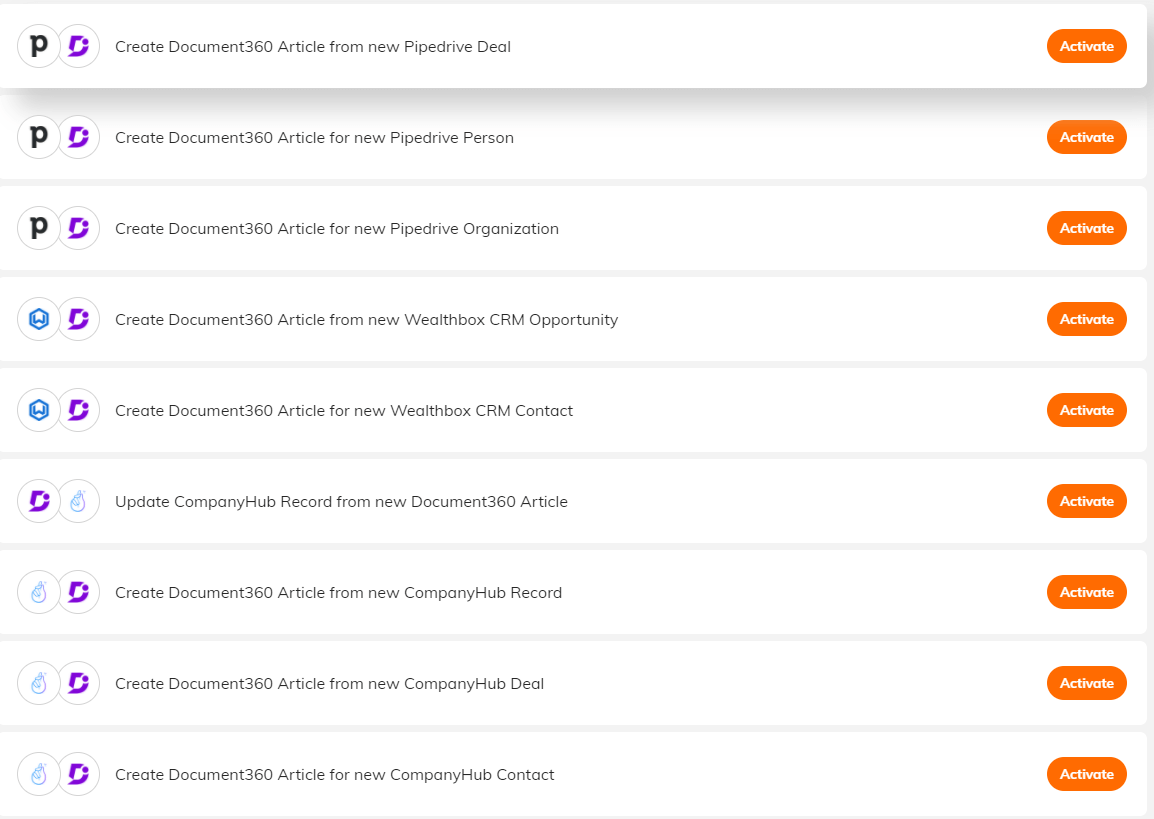
Or, make your custom automation using the below steps
Select your trigger ( it is an event that activates your integration)
Select your action ( it is the task performed when the trigger activates)
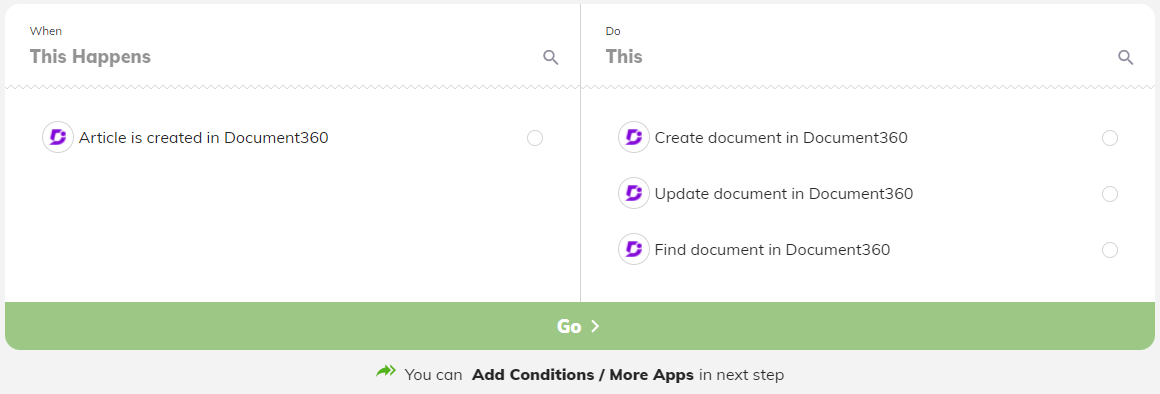
Step 4: To connect your Document360 account with Integrately, you need to provide your API token
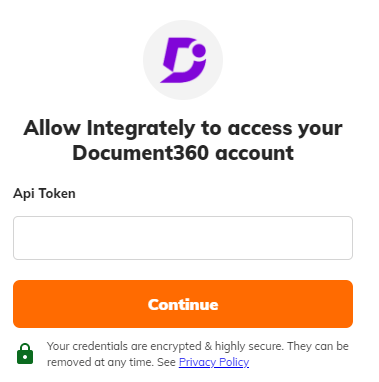
Step 5: Once connected, you will be able to see the fields for that particular trigger/action. You then need to map the required fields
Step 6: Test the automation and make it live.
Seems so easy, right?
Just a few clicks and done.
Not just easy to use, Integrately also offers you integrations in all categories of applications your business needs.
Let’s explore them one by one.
Almost every organization uses Team chat apps for communication.
There are several team chat apps available in the market like Slack, Discord, Live chat, Active chat, Chatter, Manychat, and so on.
Let’s go through an example to understand how integrating Document360 with your team app can prove to be beneficial for you –
Imagine a scenario where you create a blog article using Document360 and need to update your teammates on your Slack channel.
You can direct Slack to send a notification to the relevant team members whenever a new file is uploaded, allowing for easy collaboration.
Thus, each time you create a new article in Document360, a message is sent on the corresponding slack channel.
It’s such a relief from the burden of manually posting the messages.
You can now totally concentrate on writing your articles.

Project management is an inseparable part of any project, and managers spend a lot of time manually aligning all the tasks.
People have been using apps like Trello, Asana, Basecamp, and Podio to ease their work.
Along with this, many of them have started using Document360 to create documents with information about:
List of members/tasks,
Checklist of items,
Task details, etc
You can automate your workflow between Document360 and a project management app, say Trello, using Integrately.
Let us discuss a simple example.
You being a Project Manager use Document360 to create documents that:
Contain overall task details
Contain details about individual tasks
Are used as attachments for cards, etc
You can automate all these tasks to coordinate with Trello where once you create or update a document, the automation will create a new board/ card/ add document as an attachment to the card or create a checklist, and much more.
All this without your intervention, thereby saving your effort and time.
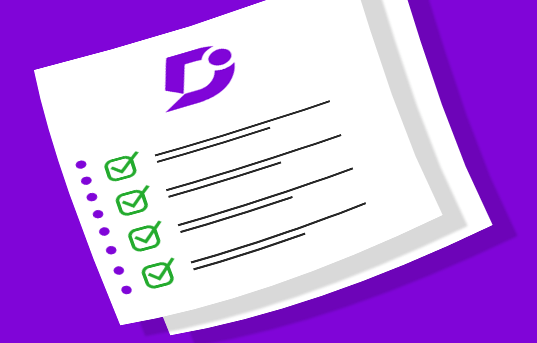
Managing customer relationships is very important in today’s business world.
Apps like Salesforce, Pipedrive, Hubspot, CompanyHub, Freshworks, etc help manage all the information related to your leads, deals, contacts, accounts, and tasks in a single dashboard.
If you wish to document all such information using Document360, you can easily integrate it with your CRM.
Say, for example, if you use Salesforce, you can automate the creation of a document in Document360 whenever the following events happen in your Salesforce app :
A new contact added,
A new record created,
A new opportunity generated,
A new account created, etc
It helps build your knowledge base and share it with your stakeholders.
There are various scenarios in business that need an efficient and easy way to handle your data.
Cloud storage or email apps do organize your files and folders. But still, your documents may be scattered at multiple locations or maybe in the attachments, and searching or keeping their track becomes difficult.
Document360 helps you find the required documents with ease.
Besides, you can also use it to solve other issues.
For examples:
If you are working on a new business project, and documenting the requirements. You may create multiple documents for various audiences in Document360 and store them in Google drive. Integrately automates this process of creating a file in google drive whenever a document is created in Document360.
Another scenario is creating documents in Document360 and sharing them with others using Gmail. Use Integrately to send these emails automatically.
Here’s a cool use case which I think will be of interest to many developers.
They can integrate Document360 into their workflow for apps like Github.
With this integration, the development team can collaborate with Document360 in real-time without leaving the IDE (Integrated Development Environment).
For example, developers can document their commits, issues, and repositories from Github into Document360 by automating with Integrately.
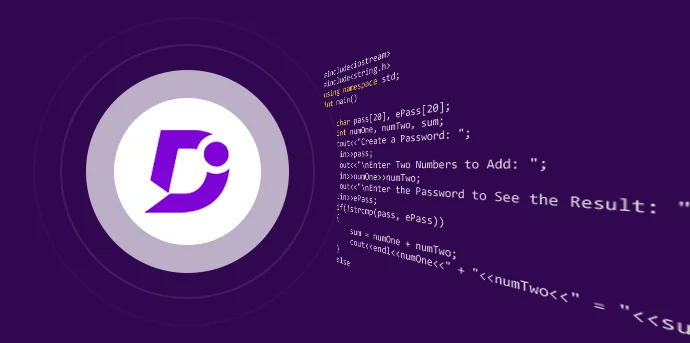
Video conferencing and webinar apps like Zoom, Goto Webinar, Goto Meeting, Cisco Webex, etc have been in trend since the pandemic began.
Integrating Document360 with your video conference apps can help you document the details about new meetings, new registrants, etc. with ease.
Integrately can help you automate :
Creating documents for every new meeting,
Updating a document for every new registrant added to the meeting, or
Finding documents using keywords related to meetings or users
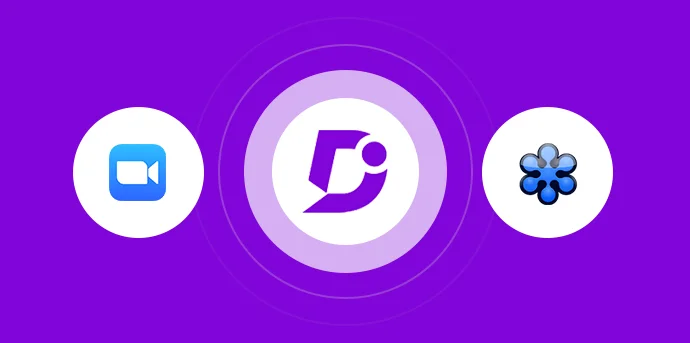
Document360 is a great tool for managing and sharing documents both internally and externally.
By integrating Document360 with Integrately, you can automate many of the tasks associated with document management.
We’re confident that workflow automation is an essential component of any knowledge management platform, and will help our Document360 customers in each aspect of their business.
It will definitely save your time, effort and money in the long run.