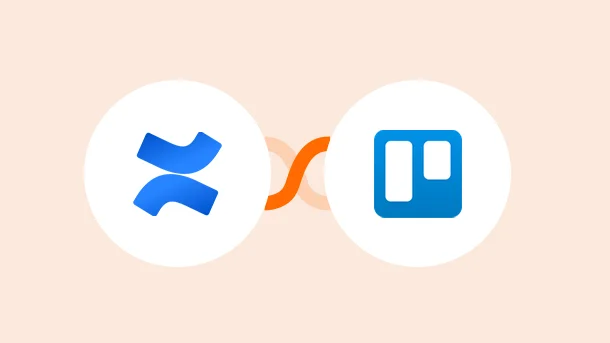
The main difference between Confluence and Trello is the coordination of team actions. Though both tools are the products of the same company they are designed for different needs and in some cases can add and fill in the gaps of the other one.
Confluence is positioned as the perfect place for storing team knowledge and collaborating as a team to expand it. Whereas, Trello is perfect for managing and organizing day-to-day tasks and has a completely different layout from Confluence when it comes to increasing the visibility of the workflows amongst the team members.
This article will review two powerful project management tools. Confluence and Trello can add tremendous value to your work, whether you have a company or work as a freelancer.
Confluence is a collaboration tool that helps to manage projects and keeps tasks organized in a single place. Here are some facts to give you a glimpse of this tool:
In spite of that, smaller companies are also using Confluence to leverage their capabilities and benefits from the added value it brings.
On the other hand, Trello is one of the most popular collaboration tools used to manage teams, projects, and personal life tasks.
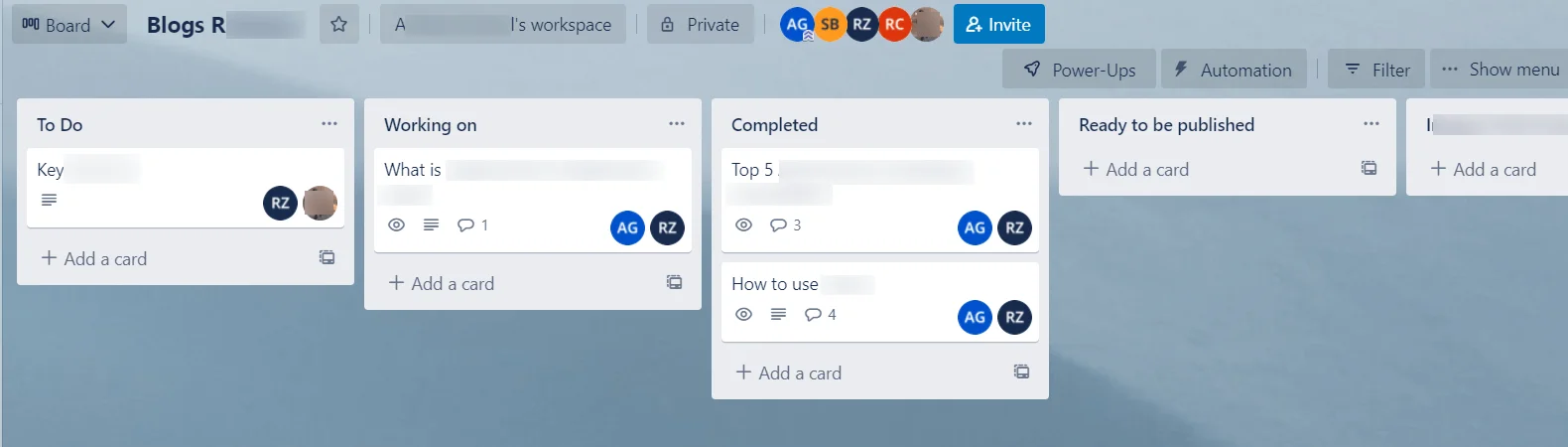

Integrate Confluence With 750+ Apps In 1 Click
No Learning Curve. Built For Non-techies.
| Features | ||
|---|---|---|
| Concept | Document management tool | Project management tool |
| Layout | Sections with tree structure and ready templates | Kanban style Boards with lists and cards |
| User experience | Might require looking into some tutorials before first-time use | Simple and easy to understand |
| Mobile app | Available on android and iOS | Available on Android and iOS |
| Interfaces | Similar to Microsoft office products | New approach in management |
| Chatting | Third-party tool with 30 days free trial | Available as power-up with a free trial for 7 days only, but it’s cheaper |
| Real-time update | Real-time updates show up in the activity section | Cloud-based with a real-time update |
| Assigning tasks | Many members to many tasks | Multiple members for each task |
| Pricing | Four plans, a free one with limited features, and the paid plans for full features | Four plans, a free one for individuals and paid ones reasonably priced |
The same company, Atlassian, owns both Trello and Confluence. However, there is a big difference, and choosing the suitable one depends on the project nature and the processing model adopted by the management. We will list some of these differences to help you decide which one suits your needs.

Integrate Trello With 750+ Apps In 1 Click
No Learning Curve. Built For Non-techies.
Trello has Kanban-style boards, which consist of lists and cards. Lists can represent projects, and cards can represent inner tasks. However, the concept of lists and cards can be interpreted differently according to various needs.
Drag and drop is easy and helps manipulate cards within lists. Furthermore, the interface is user-friendly, and lists are manageable with the possibility of adding tags, images, colors, attachments, and assigning tasks for more than one member. Moreover, you can automate many tasks using a power-up called the butler.
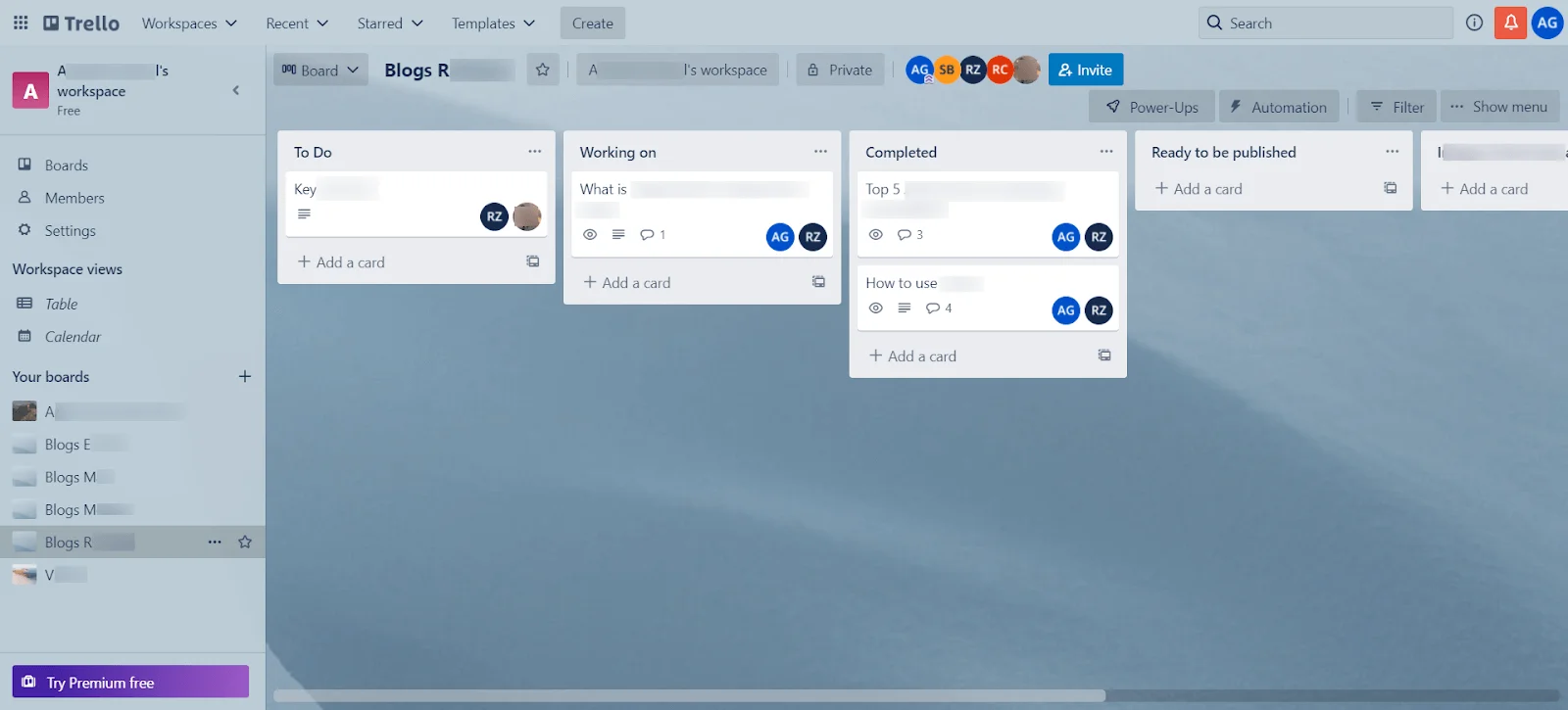
Confluence is more likely to be a documentation and content management tool, and it doesn’t have a Kanban-style board. It allows users to create, edit, organize, and share documents quickly and enables members to share and co-work on documents in real time. Furthermore, tracking real-time updates is possible via the activity section, making it easy to follow up with work.
Overall, the difference is apparent due to different use purposes. Trello is best for managing projects and teams, while Confluence is more convenient for content managers and similar-purpose teams. So, simplicity of use is noticeable when using Trello.
Communicating with other team members is necessary to get the work done. However, Trello has a power-up that allows members to chat with each other. This service is not free, and you can get a free trial for seven days, then it’s $1 per month per user to keep using it.
The exciting part about chatting in Trello is the high level of privacy it offers because it’s encrypted, and the company’s staff can’t oversee the conversations. That is essential for many companies because it helps keep their sensitive discussions private. However, members can also communicate using comments in tasks by @ mentioning each other, which is free of charge.
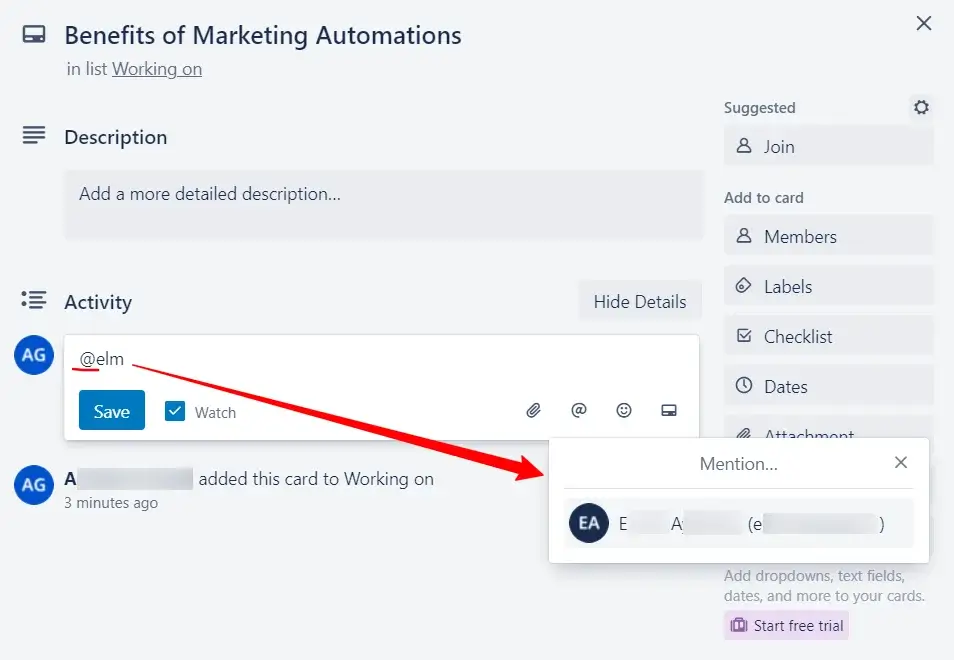
Confluence also has a chatting feature as an add-on with flexible chat permissions, and it can be used for 30 days free of charge, then you need to pay for it. The price depends on the number of users and starts from $10 per year for ten users. However, you need to check the privacy policy for this add-on before using it to ensure it’s trustworthy because it’s a third-party tool, and the Atlassian company recommends doing that.
Trello has a better chat system that guarantees privacy and an enhanced experience for a reasonable price for team communication. However, this feature is not a must for many companies, especially small ones, or when managing a project that doesn’t require chat communications.
8 Million+ Ready Automations
For 750+ Apps
Price is an essential factor that you should keep in mind. Trello offers a free plan which is excellent for individuals and freelancers with basic features. Moreover, Trello’s free plan includes basic automation, which is an advantage. You can get more features by purchasing a standard plan that costs $5 per user per month or a premium plan for $10 per user per month. Big companies have an enterprise plan with all support and functionalities available, and its price isn’t publicly announced.
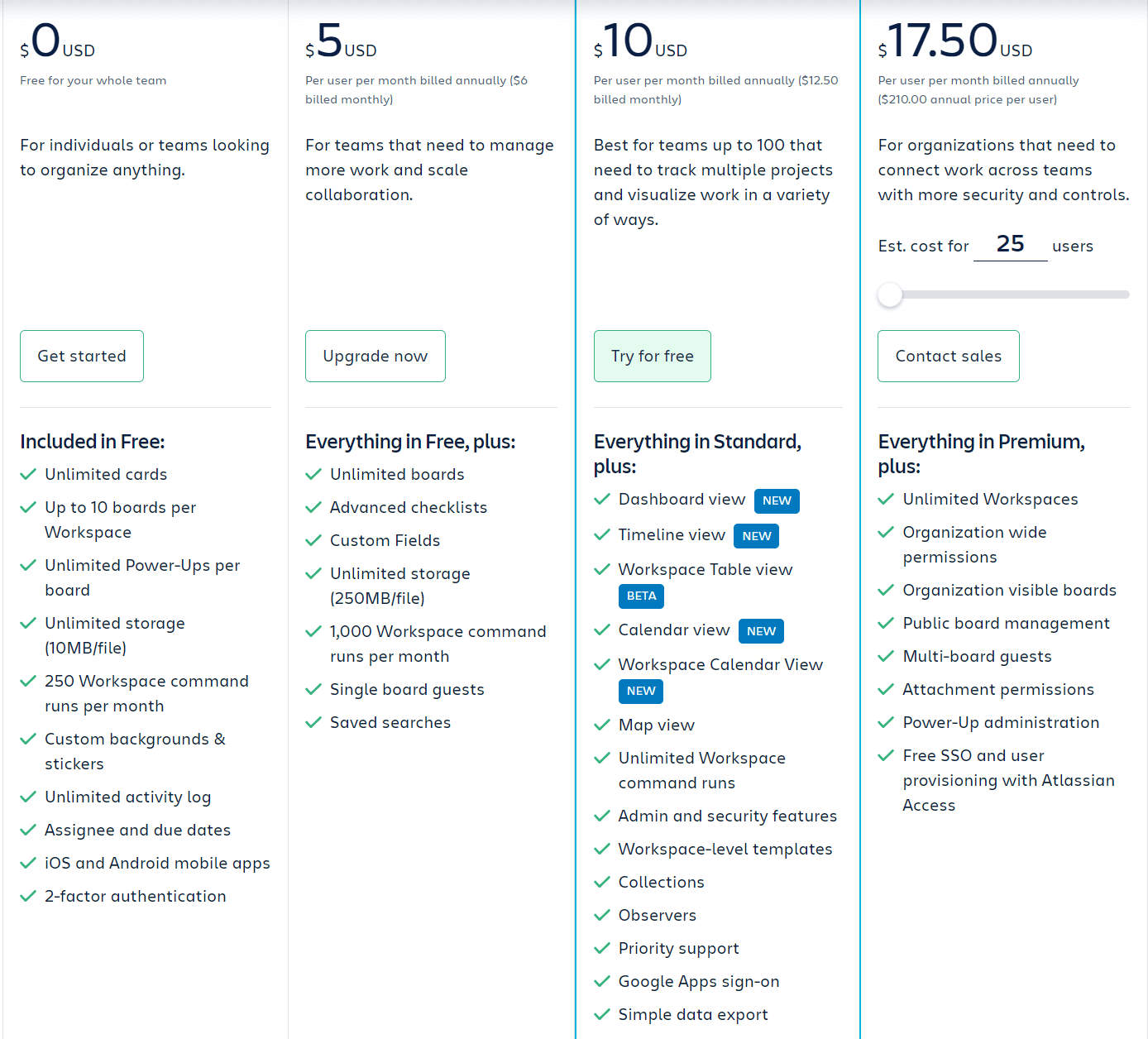
On the other hand, Confluence has a free plan for ten users with only a few features available and a limited 2 GB of storage. So, if you want more features, you need to get the standard plan for $5.5 per user per month or a premium plan for $10.5 per user per month, and there is an enterprise plan for a fixed price with all features.
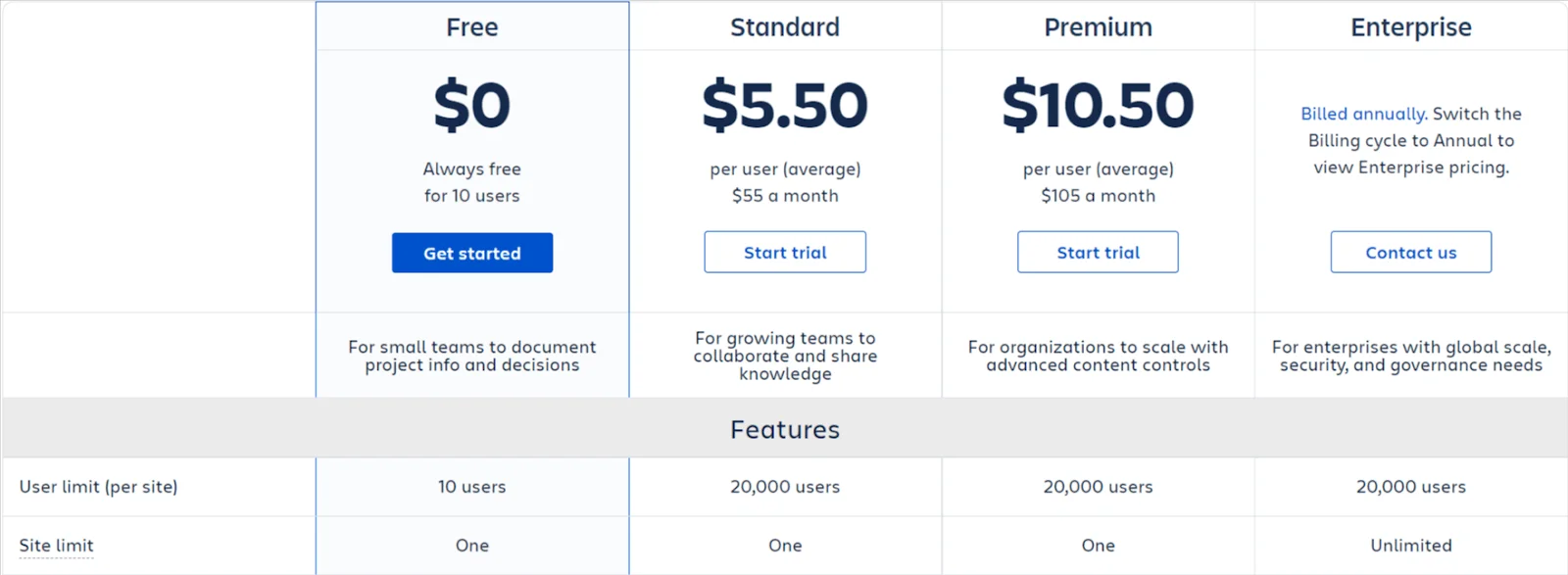
Integration is another critical factor every business owner cares about, and it’s used between different platforms to organize data exchange. Moreover, integration platforms allow automating tasks in the workspace to save time and keep the team focused on the work. However, many platforms provide integration services, like Integrately.
Trello is supported in both, which is a great advantage. Furthermore, Integrately enables creating customized integration, which is beneficial in many cases.
Trello natively integrates with many other platforms. To list a few:
On the other hand, Confluence has a minimal integration capability, and it makes Trello a better choice when an integration is needed.
However, Confluence naturally integrates with many platforms. For example:
To increase productivity, reliability, and organize teamwork, it’s better to invest in technologies and give your employees the right environment to keep them focused and productive. Both Confluence and Trello are great tools to help you achieve these goals, but choosing between them depends on your requirements and what type of business you have. They have different interfaces and target different types of users. Trello is a great solution for managing IT, human resources, and finance teams, while Confluence is better for managing content and documentation teams.