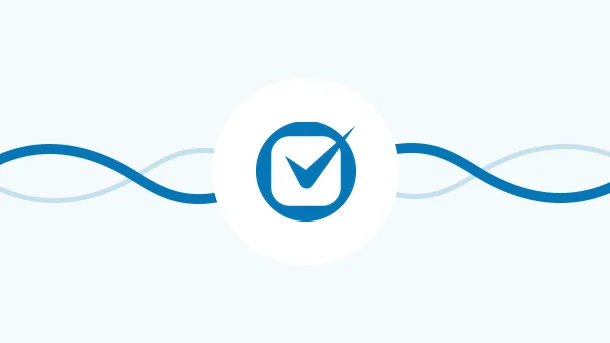
“See you in the court”, is a phrase enough to cook an opponent’s goose. But are you really prepared for the court trial? It is tough for a law firm to focus on the real matter while dealing with multiple clients, heaps of documentation, and hours of daily communication. Thankfully, Clio manages all aspects of your legal business and takes this burden off your shoulders.
Clio is a cloud-based legal technology platform that helps manage all aspects of running a law firm. It is designed to help lawyers stay organized and productive while providing the highest level of client service.
It enables law firms to quickly and easily
Once you sign in for Clio, the ‘Personal Dashboard‘ provides you with an overview of your daily tasks and billing history. The ‘Firm Dashboard‘ gives you analytics of important parameters for your firm.
You can manage all aspects of your law firm using the left-side navigation bar that consists of the following sections
Clio is a platform that focuses on the needs of a law firm. However, your business needs don’t stop there. You may find yourself wanting to streamline processes even further or add features that Clio doesn’t offer on its own. That’s where Clio integrations come in.
There are 2 ways you to build Clio integrations:
1) Use Clio native integrations
We recommend the second option because Clio caps its limit to 200+ native integrations. However, Integrately extends the functionality with 1000+ integrations that will help optimize your workflow and enhance productivity.
Without any further ado, we present before you the list of the top 18 Clio integrations:
You might have an amazing track record, but poor marketing can hamper your law firm’s visibility in the market. This is why you need a Clio & marketing tool integration.
Some popular marketing apps that easily integrate with Clio include
You never want a client to miss a court trial because he was informed at the eleventh hour. Thus, it becomes essential for law firms to have a robust communication system in place.
To efficiently keep clients in the loop or confirm their availability for meetings, you can easily integrate Clio with popular business communication apps like
The concerns & queries of clients, if not resolved timely, can become a ticking bomb in a trial room. Apart from that, your clients might also need support related to billing, documents, and other stuff.
To offer prompt services and increase customer satisfaction levels, integrate Clio with one of the following customer support tools:
Client relations are critical to convert prospects and increase the revenue for your firm. And, what can be better than a CRM integration to maintain good relationships with existing & potential clients?
To manage your contacts & deals effectively, integrate Clio with the following CRM apps:
People take second opinions when it comes to court cases. And, law firms make a pretty penny through consulting. They usually charge consultation fees on the basis of time spent.
That explains why every legal consultant is in the dire need of Clio & Clockify integration. Some popular automations for the Clio & Clockify integration include
Say Goodbye to manual documentation. Ask your clients to fill out forms to gather data about clients & their ongoing matters. Then use Clio & Wufoo integration to transfer data between the apps to have a centralized database. Some popular automations for the Clio & Wufoo integration include
8 Million+ Ready Automations
For 750+ Apps
Integrately lets you connect Clio with over 1000+ apps in just a single click. In case you don’t find your app in our list, you can easily set up a webhook connection using these simple steps:
Step 1: Signup for Integrately (https://app.integrately.com/signup)
Step 2: Select Clio as your first app and Webhook as the second one
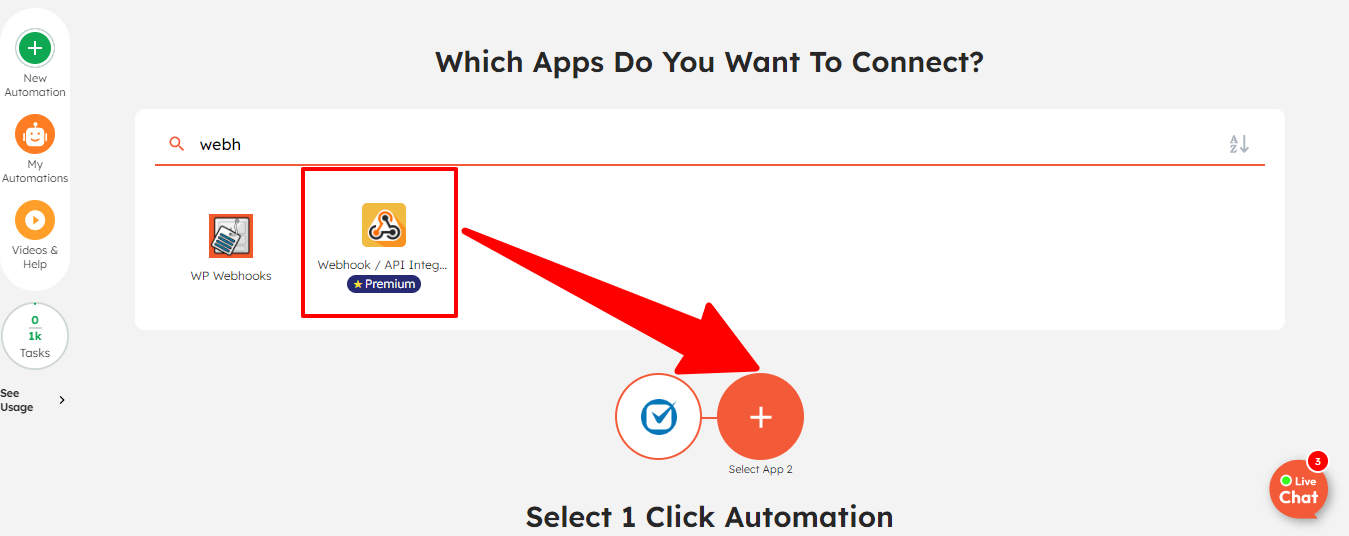
Step 3: Next, simply select your trigger and action. Read API documentation carefully to understand which trigger/action will be used for the desired result while setting up the webhook connection.
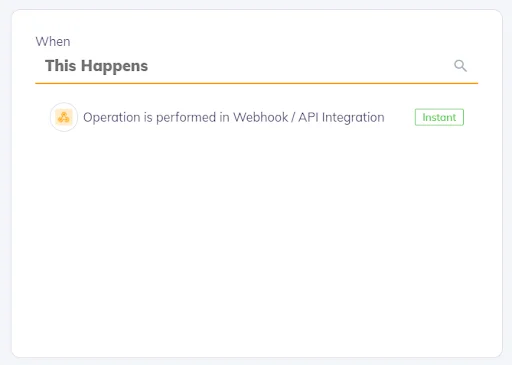
Step 4: Follow the prompts to set up your webhook URL
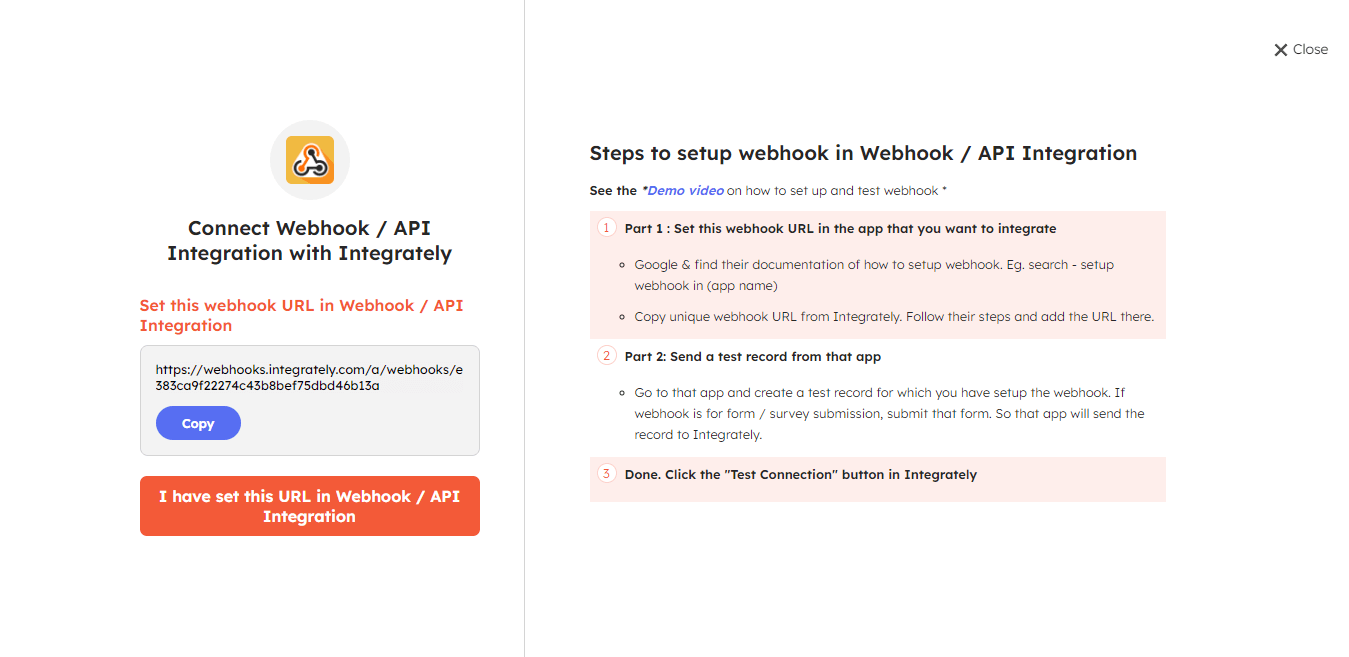
Step 5: Securely connect your Clio account with Integrately.
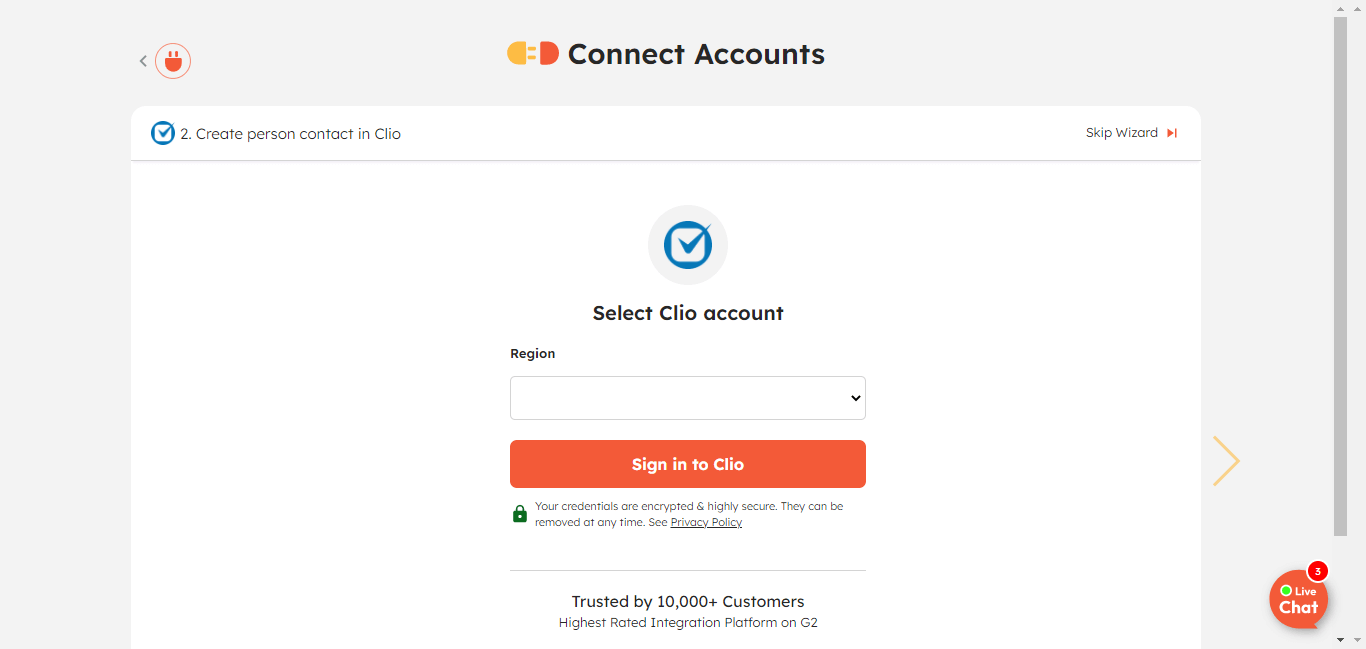
Step 6: Once connected, map the required fields for your connection
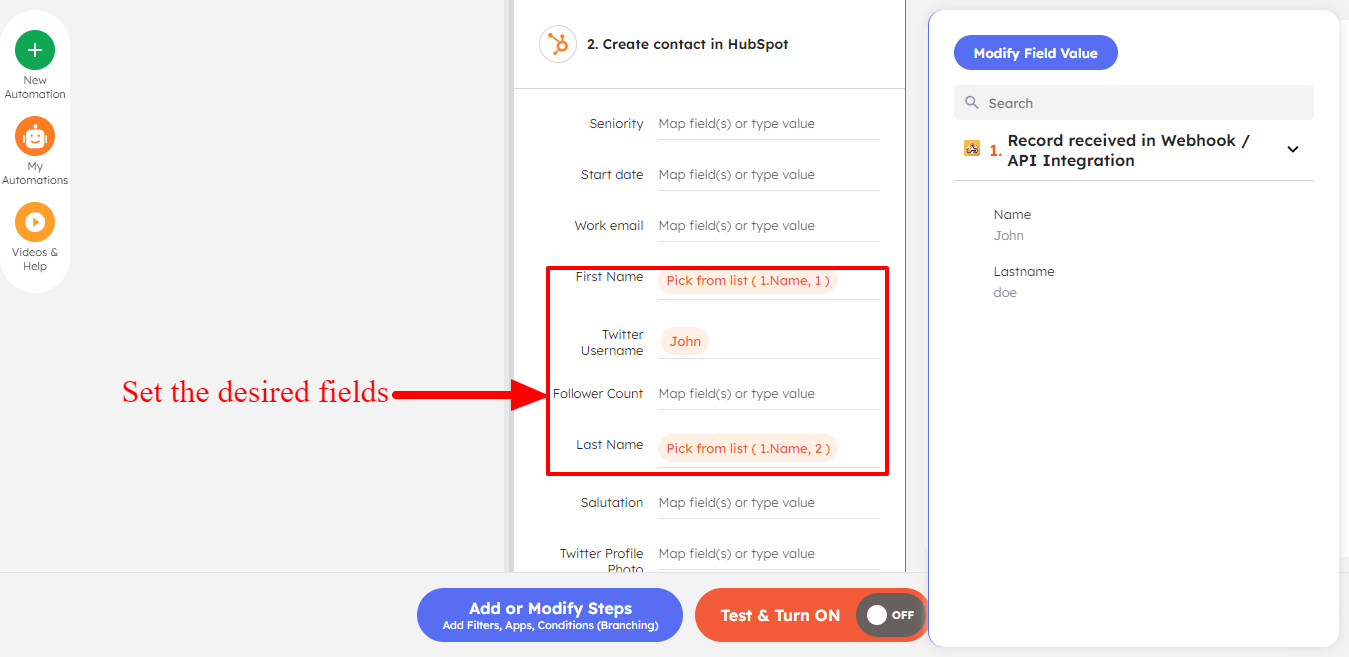
Step 7: Finally, test your automation and make it live.