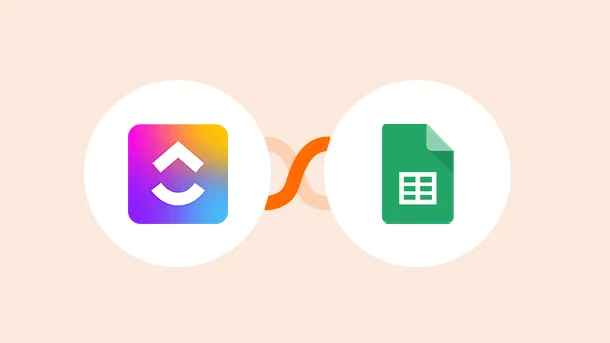
In a world where chaos reigns, all you need is peace of mind.
However, it’s quite challenging for you, as a project manager, to find peace. Because a whirlwind of projects, tasks, and deadlines always dances through the corridors of your mind.
Luckily, the integration of ClickUp and Google Sheets provides the perfect solution. By combining the power of project management and spreadsheets, this integration turns chaos into organized bliss.
Connecting ClickUp and Google Sheets unlocks a whole new level of organization and collaboration.
It helps you effortlessly import task lists, deadlines, and progress updates from ClickUp into Google Sheets, or vice versa.
Furthermore, Google Sheets offers powerful data analysis and visualization capabilities. This empowers you to make data-driven decisions effortlessly.
You just saw what this powerful duo is capable of. Well, that’s just the tip of the iceberg! Connecting ClickUp and Google Sheets gives you a plethora of benefits.
👀 Sync in a blink: Seamlessly connect ClickUp and Google Sheets, effortlessly transferring data with just a click.
📊 Excel in Analysis: Google Sheets transform your ClickUp data into stunning visualizations and help you uncover hidden insights.
👥 Teamwork Made Easy: Collaborate like never before! Work together in real-time on shared ClickUp data, synchronizing efforts and supercharging team productivity.
💾 Fort Knox-Level Security: Google Sheets’ robust data backup and security measures ensure your ClickUp data is guarded against any mishap.
🌐 Anytime, Anywhere Access: Manage your project on the go! Access your project data from any device, anywhere, at any time with cloud-based magic.
The integration of ClickUp and Google Sheets is sure to transform the way you work. And Integrately helps you create this seamless fusion of organization and data magic.
It provides you with the following ready-to-use 1-click automations to
With ClickUp + Google Sheets integration, you can automatically create and update tasks in ClickUp directly from your spreadsheet. This eliminates the clerical work and ensures an efficient task management process.
Integrate ClickUp data into your spreadsheets, and gain valuable insights into your team’s performance and project trends. This provides you with valuable insights to make informed decisions and optimize your project management processes.
Find all the powerful ways to connect ClickUp + Google Sheets or create your own integration in clicks.
ClickUp is a powerful project management and productivity tool that helps teams stay organized and collaborate effectively. Here are some features that will help you blast off with ClickUp!🚀
🟧 Spaces: Create high-level categories to organize projects and teams.
🗂️ Folders: Categorize projects and tasks within Spaces.
📋 Lists: Break down projects into manageable sections or milestones.
✅ Tasks: Add details, due dates, assignees, and descriptions.
🔗 Task relationships: Link tasks with dependencies for a smooth workflow.
📅 Gantt Charts: Visualize timelines, track progress, and manage resources.
💬 Comments: Collaborate, mention team members, and attach files.
🔔 Reminders & notifications: Stay on top with timely alerts.
📊 Dashboards: Get insights with real-time data and visualizations.
🔁 Automations: Streamline tasks with custom automations.
🔐 Custom permissions: Control access for data security and privacy.

Integrate ClickUp With 750+ Apps In 1 Click
No Learning Curve. Built For Non-techies.
Google Sheets is a versatile and user-friendly spreadsheet software that allows you to organize and analyze data collaboratively. Here’s a concise breakdown of how Google Sheets works
🔢 Enter data: Fill cells with numbers, text, and formulas
🔀 Sort and filter: Sort and filter data to reveal the hidden gems in it
📈 Visualize with charts: Bring your data to life with dynamic charts and graphs
💬 Collaborate in real-time: Share your spreadsheet and work together on it in real time.
🔒 Set Permissions: Guard your precious data by granting different access levels to your teammates.
📥 Import and Export: Summon data from other sources or export your masterpiece to different formats
🔂 Automate with Scripts: Use Google Apps Script to perform repetitive actions on your data

Integrate Google Sheets With 750+ Apps In 1 Click
No Learning Curve. Built For Non-techies.
Step 1: Signup for Integrately (https://app.integrately.com/signup)
Step 2: Select ClickUp and Google Sheets
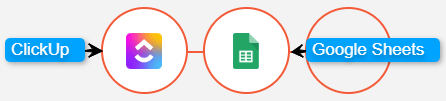
Step 3:
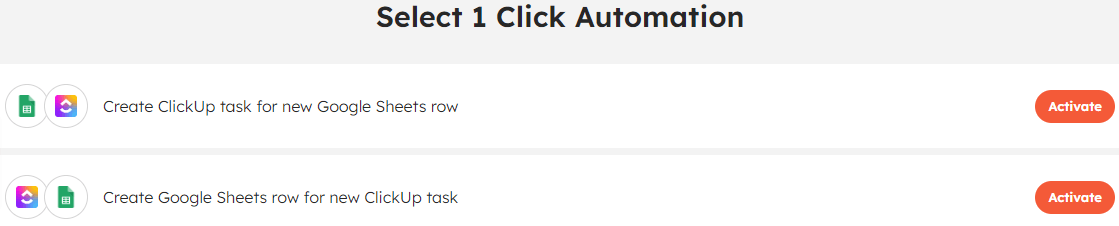
OR
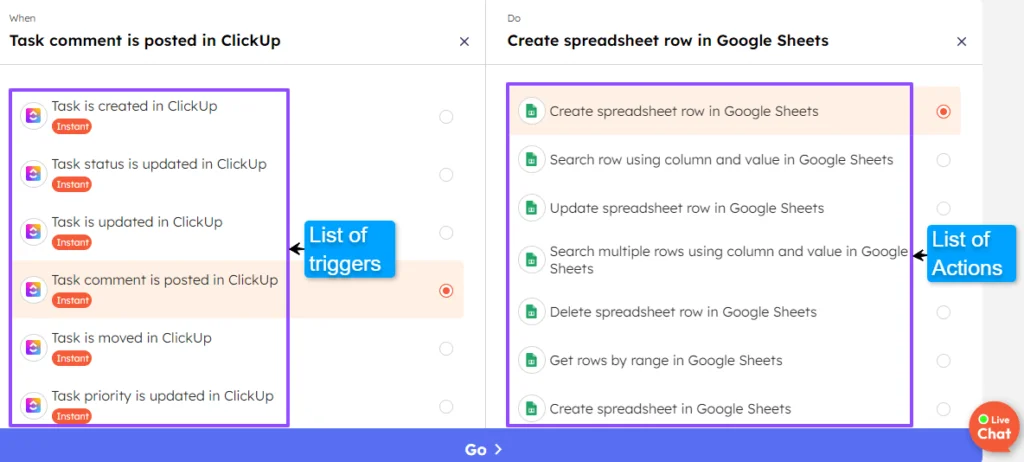
Step 4: Follow the prompts to securely connect your ClickUp and Google Sheets accounts with Integrately.
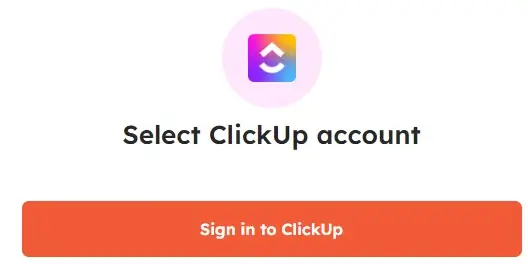

Step 5: Once connected, map the required fields, test your automation, and make it live.
If you’re looking for a simple yet powerful way to automate your business processes, then look no further than Integrately! It is a no-code automation platform specially designed for non-techies😎. With Integrately, you can easily connect over 1050+ business apps with each other. What’s more, you get
💪 A user-friendly setup process with millions of ready-to-use 1-click automations
💪 A powerful visual automation builder to easily create multi-step workflows
💪 Advanced data formatting options
💪 24/5 customer support
💪 A dedicated automation expert to assist with all your automation needs
With prices starting from just $19.99, Integrately is an affordable solution for businesses of all sizes. So why wait? Sign up and supercharge⚡your productivity today!
8 Million+ Ready Automations
For 750+ Apps
The integration of ClickUp and Google Sheets is a game-changer for project managers and teams alike. It not only simplifies data management but also enhances collaboration, analysis, and decision-making.
So why settle for scattered tasks and fragmented data when you can bring harmony and order to your projects with this powerful integration?
To embed your Google Sheet in ClickUp, follow these simple steps:
Congratulations! You have successfully embedded your Google Sheet in ClickUp.
To import a spreadsheet into ClickUp, follow these steps:
After importing, you can further auto-sync new spreadsheet data to ClickUp via Integrately. Connecting Google Sheets with ClickUp will save you the hassle of manual data entry.