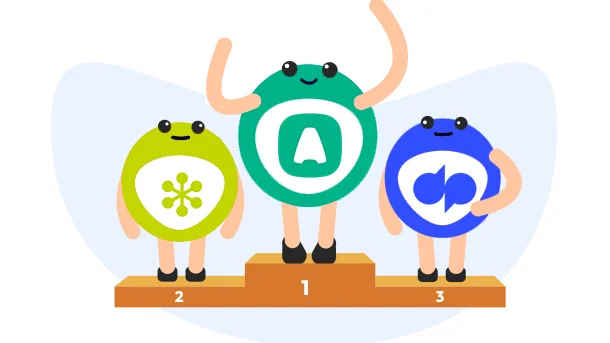
Whether you run a small startup or manage a booming business, the demand for hybrid workspaces (both home and in-office) continues to grow in 2025. As a result, you’ll likely need a VoIP phone service to enable effective customer and team messaging.
In this guide, we’ve looked into some of the most popular business VoIP providers and evaluated their services based on their value to modern workplaces. Namely, we evaluated key features, pricing structure, and cost versus a traditional phone system provider or conventional corporate solutions like a PBX (Private Branch Exchange).
RELATED: Top Texting Apps: Send SMS Messages From Anywhere
A virtual phone system or VoIP (Voice over Internet Protocol) is a communications service that manages your business calls through an internet connection.
Users can receive incoming calls or make outgoing calls on desk phones, mobile phones, or even tablets with the requisite mobile apps. This makes it a more flexible option to traditional analog phone systems – perfect for folks working from home.
A cloud-based phone system does everything a regular phone provider can (and more) but through the internet. In a nutshell, this is achieved through packet-switching technology, which digitizes analog voice data (as with traditional phones) and routes it into your mobile apps, cell phones, or desk phones.
Without getting too technical, VoIP systems take this converted digital voice data and split it into “packets” before giving it a destination (your personal phone, office phone, etc.). Afterward, it sends these packets to your business’ internet router, which then attempts to find the shortest route to its destination.
IP phones then process the packet data in the correct order (as indicated by the destination information), which results in clear inbound calls – no matter the distance.
Investing in a VoIP provider costs money, which means you want to choose the best one for your needs. Here’s what to watch out for when considering virtual phone services for your business.
For some, ditching the traditional landline phone for a software-based solution may feel like a complicated solution to a simple problem, but it can be worth it. Here are some reasons to switch to a VoIP provider for your business phone calls.
8 Million+ Ready Automations
For 750+ Apps
Despite being one of the more expensive options on this list, Aircall is exceedingly simple to set up. In addition, it has a long list of sales-oriented features, which can be an excellent tool for larger teams trying to move a product. Aircall is also compatible with Integrately, which unlocks a wide range of additional functions.
Pros
Cons
Aircall costs $30/month for three users.
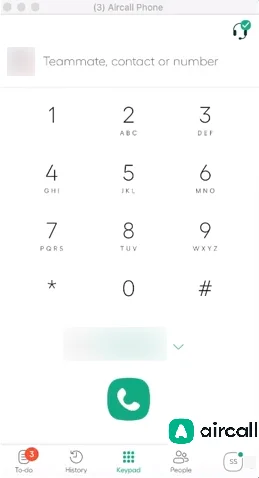
Formerly known as Jive Connections, GoToConnect has a robust feature set that includes an interactive digital receptionist, call recording, screening, and detail reporting, as well as team-oriented functions like a digital whiteboard during video meetings. All of these make it perfect for larger teams with more varied needs.
Pros
Cons
GoToConnect starts at $22/month.
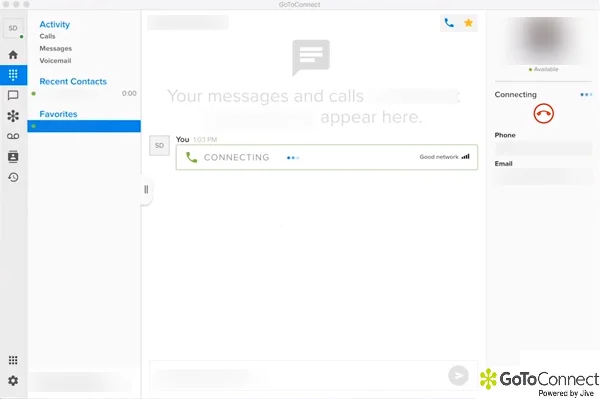
Does your business involve taking lots of information-rich calls? If so, then Dialpad may be the perfect solution for your needs. Unlike other virtual phone systems, Dialpad has an AI-powered voice transcription service which makes note-taking a breeze.
Pros
Cons
Dialpad starts at $15/month if billed annually and $20/month if billed monthly.
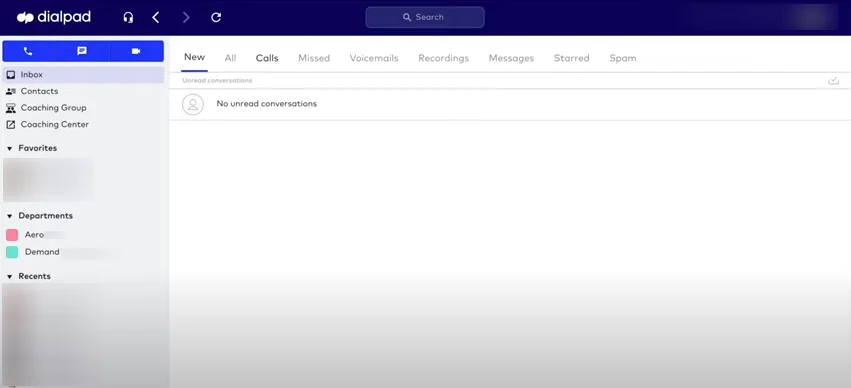
8×8 is an all-in-one communications solution for big businesses. It has advanced features that support almost every department, including the auto-attendant that helps route calls for your receptionist or administrative assistant.
Pros
Cons
8×8 starts at $15/month for the basic tier and $24/month for the X2 tier.
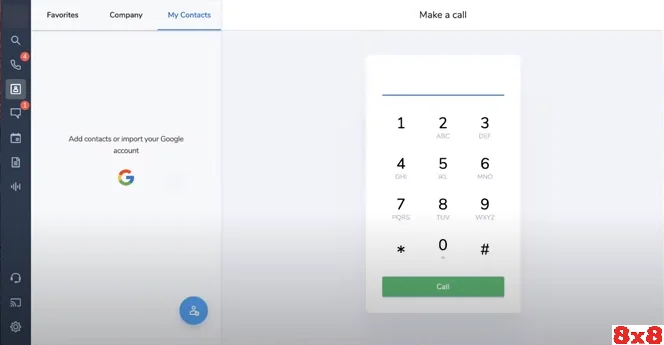
If you’re flying solo or working with a small team on a budget, then OpenPhone is the perfect no-frills option for you. It doesn’t have the versatile feature set of more expensive alternatives, but it won’t break the bank either.
Pros
Cons
OpenPhone starts at $10/month for unlimited calling within North America and $5/month for every additional phone number.
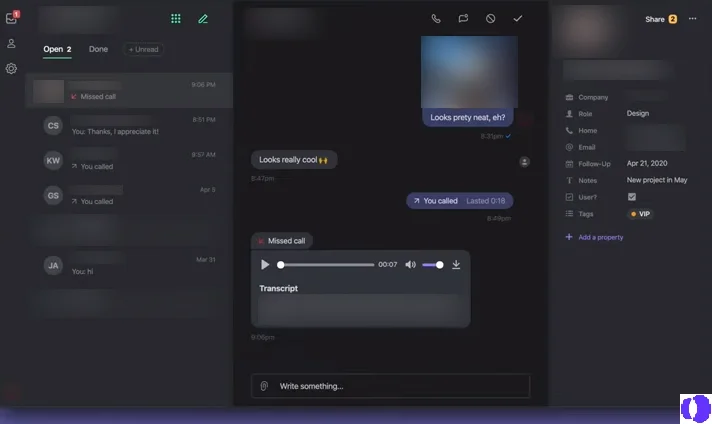
If you’re looking for a call-focused solution without additional video or email-based features, then Grasshopper might just be the perfect fit for your team.
Pros
Cons
Grasshopper costs $29/month.
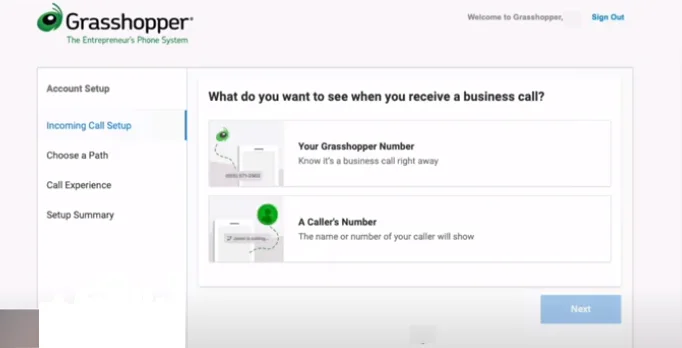
Despite what its name suggests, MightyCall isn’t just about calling. It also doubles as a mini marketing suite that tracks customer data while automating basic conversations.
Pros
Cons
MightyCall costs $29/month.
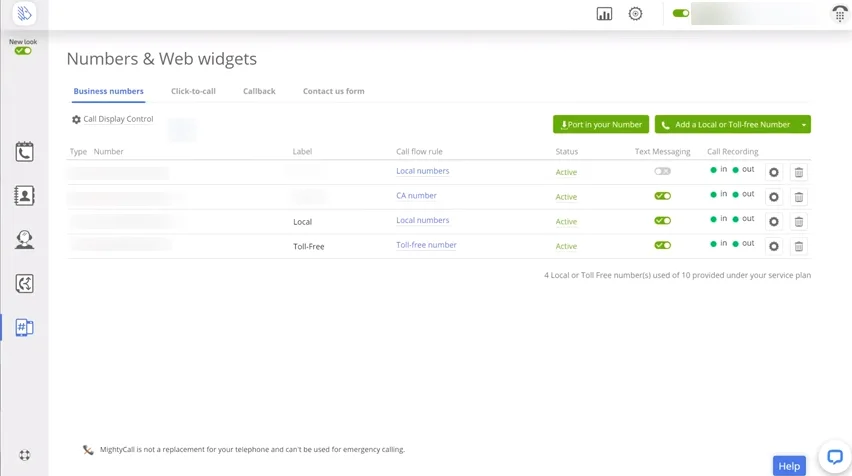
Everyone has used a Google product of some kind, so it’s no surprise that the company has its own voice calling service. Free and paid options make it a viable contender for BOTH personal and business use.
Pros
Cons
Personal Google Voice plans are free, while business plans are $10/month per user.
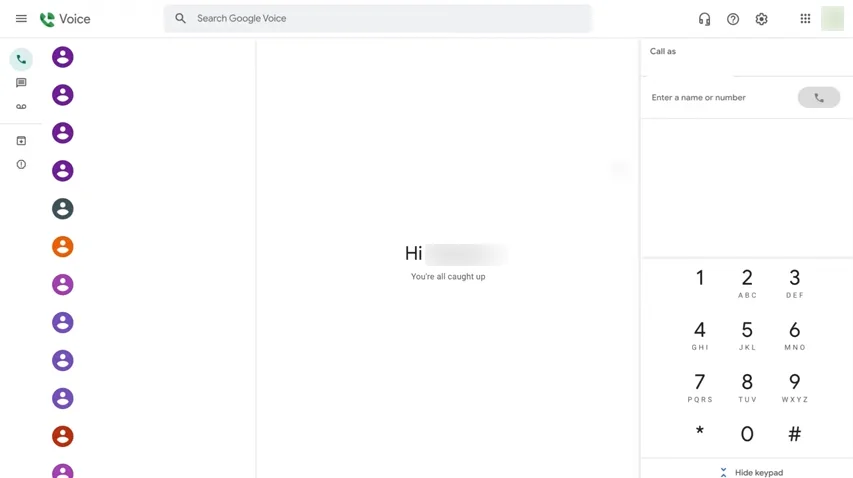
While Freshcaller is designed for call center environments, it comes with a pretty handy suite of marketing tools that can help with customer relations no matter your industry.
Pros
Cons
Freshcaller costs $15/month per user.
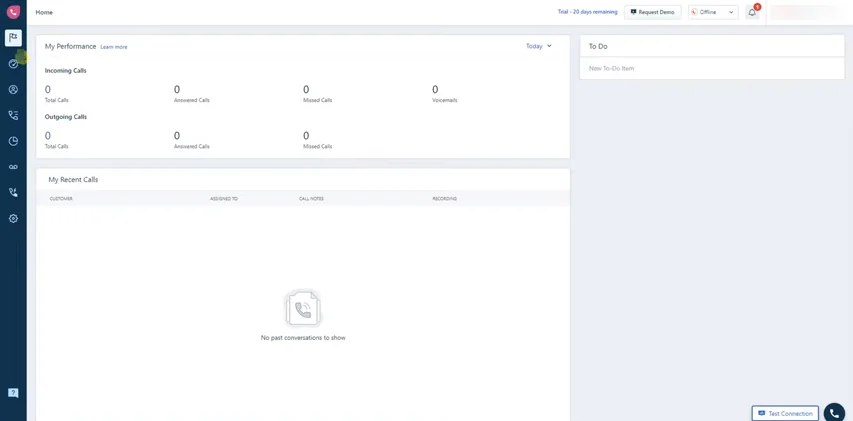
Talkroute is a polished, well-supported virtual phone system with a limited feature set. This makes it suitable for businesses with simple communication needs.
Pros
Cons
Talkroute costs $20/month.
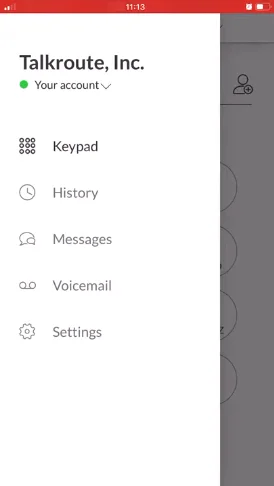
Looking for a comprehensive and flexible communication solution? Then look no further than RingCentral – an all-in-one solution packed with HD voice and video calling, fax, SMS, messaging, and cloud storage. It helps you improve collaboration and communication, especially among employees who work remotely or across multiple locations.
Pros
Cons
RingCentral MVP plans starts at $19.99 per user per month (when billed annually)
The best virtual phone system for most people will be Aircall – it’s just a matter of whether or not you can afford it. At $30 a month for three users it’s one of the pricier phone systems, but it’s far and away the best choice. However, if you’re looking for a budget option, Google voice should have the functionality you need, provided that you live in a country where it’s available.
Signing up for a virtual phone system can be a life-saver when your business takes lots of calls or part of your team works remotely. With the right service provider, internal and external communications become a breeze – saving time and money in the process.
However, there’s always room for improvement. If you need to automate more actions not included in your service plan, check out Integrately for frictionless integrations.