
In case you have an online business module, the complexities of adding extra functionalities to your website bog down the progress. If you’re grueling with the same, take a chill pill because third-party integrations are here to your aid!
Also, the rapidly pacing technology has raised the bar of pace at which everything functions. So, you need every business process to execute a mile a minute. It’s no longer a race just to find a perfect solution but a search for the way to get there quickly. And integration platforms provide you with an easy way to do so.
Third-party integrations refer to the connection between two or more separate systems, platforms, or applications for data exchange and added functionality.
For example, you may use a third-party integration to connect your customer relationship management (CRM) system with popular accounting software like Square or QuickBooks Online to easily track sales and customer data in one place.
There are 2 ways to connect your daily-use apps with each other:
1) Use Native integrations
2) Use a Third-party integration tool
Native integrations are connections already present in the app you can use, you just need to activate them. On the other hand, third-party integrations involve additional plugins, software, or APIs to connect two systems together.
Each process has its own advantages & disadvantages but third-party integration tools offer
8 Million+ Ready Automations
For 750+ Apps
If you want to link two or more systems together, a third-party integration tool is your best bet. It facilitates the easy exchange of data & actions through the use of APIs – Application Programming Interfaces.
These interfaces are a set of codes that allow different applications and systems to communicate with each other. APIs help the integration tool pull & push data between systems or check & perform a certain set of activities in the applications you connect.
Here’s a simple representation of how a third-party integration platform works
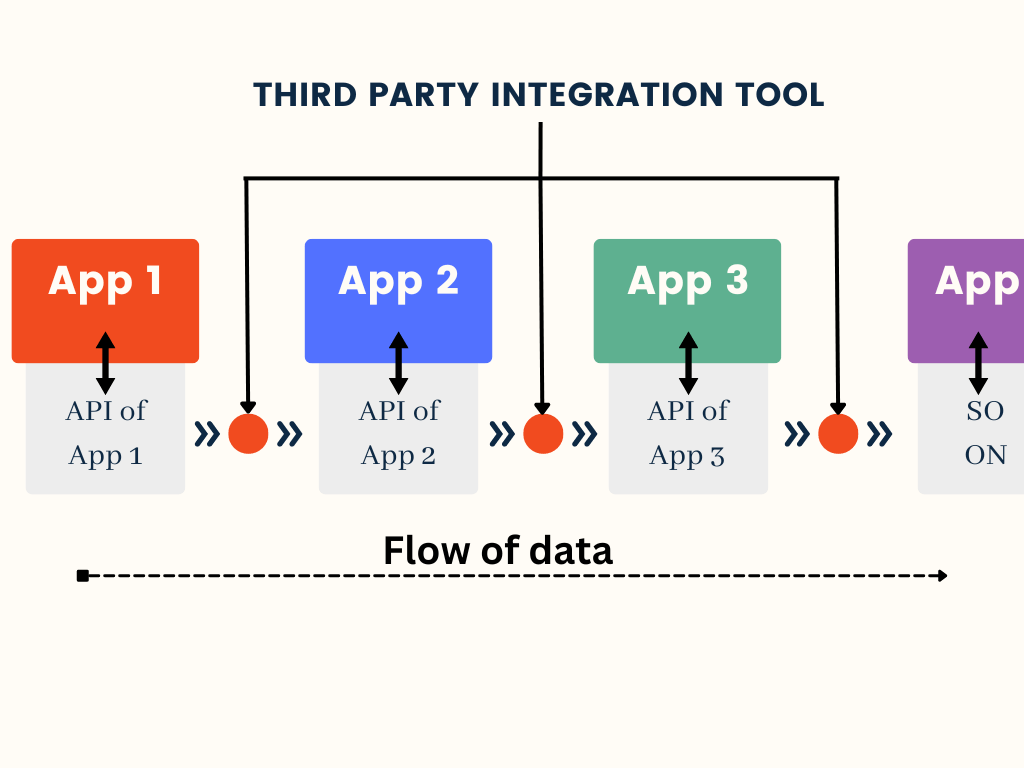
Third-party integrations help you to automate tasks and streamline processes. It will eventually:
As the market for integration tools continues to grow, it can be challenging to identify the best options for your business. So, we will highlight some of the top third-party integration tools that will help your business make a splash in 2025.
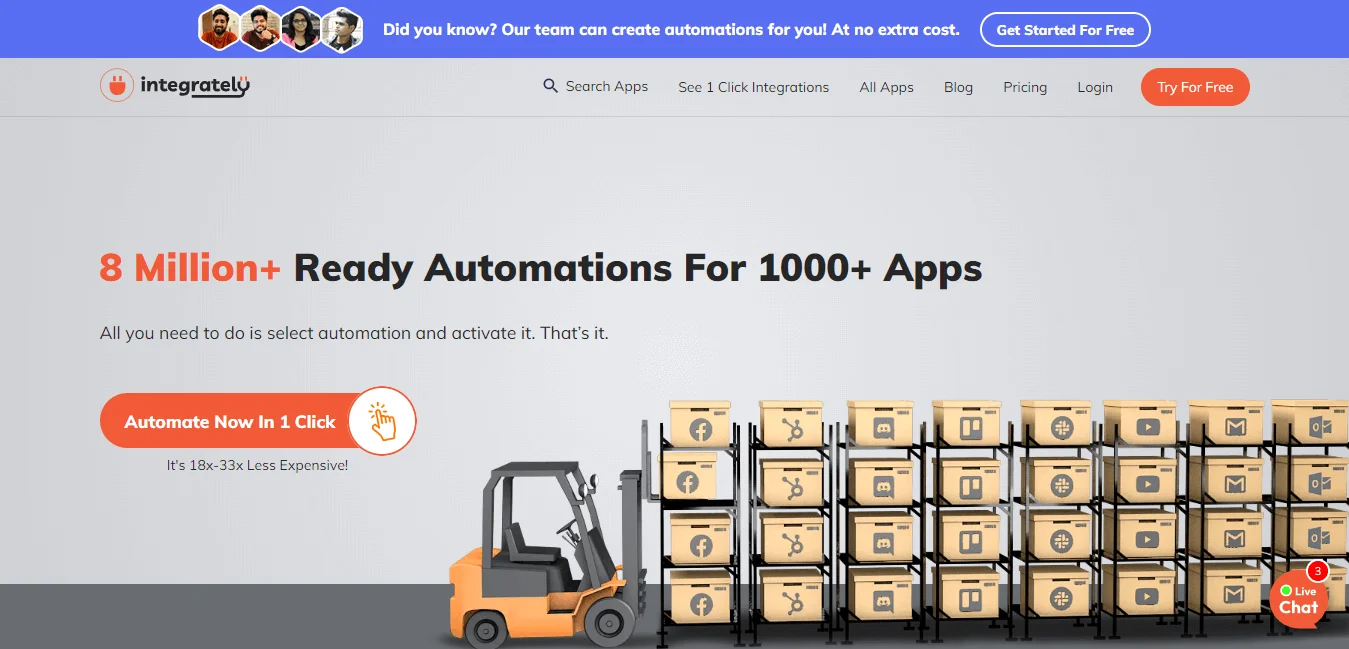
Integrately is a workflow automation platform that gained the popularity and trust of 10,000+ customers in a very short timeframe. Do you know why? It has everything you need in a single pack – a user-friendly platform, advanced workflow customization, 24×5 excellent support, and a reasonable pricing structure.
Features like millions of ready-to-deploy 1-click automations and auto data mapping help users build automations without any coding experience in a flick. And it doesn’t stop here – you get a dedicated automation expert to look after your personalized automation needs free of cost.
| Pros | Cons | Best suited for |
| Ease of use with millions of pre-built 1-click automations | Multi-step automation requires re-selection of apps in the ‘Automation Builder’ stage | Freelancers |
| Supports 1000+ apps | Startups | |
| Excellent value-orientation | Businesses of any size | |
| Offers webhook connectivity in free trial | ||
| Excellent support with quick concern resolution |
Some popular third-party integration examples from Integrately include:
Integrately offers a freemium trial, and the pricing plans are tailored to the requirements of everyone – from freelancers to large-scale enterprises. Here’s a breakdown of Integrately’s pricing structure:
Note: The subscriptions are billed annually.
| Plan | Price (monthly) | Tasks |
| Starter | $19.99 | 2,000 tasks |
| Professional | $39 | 10,000 tasks |
| Growth | $99 | 30,000 tasks |
| Business | $239 | 150,000 tasks |
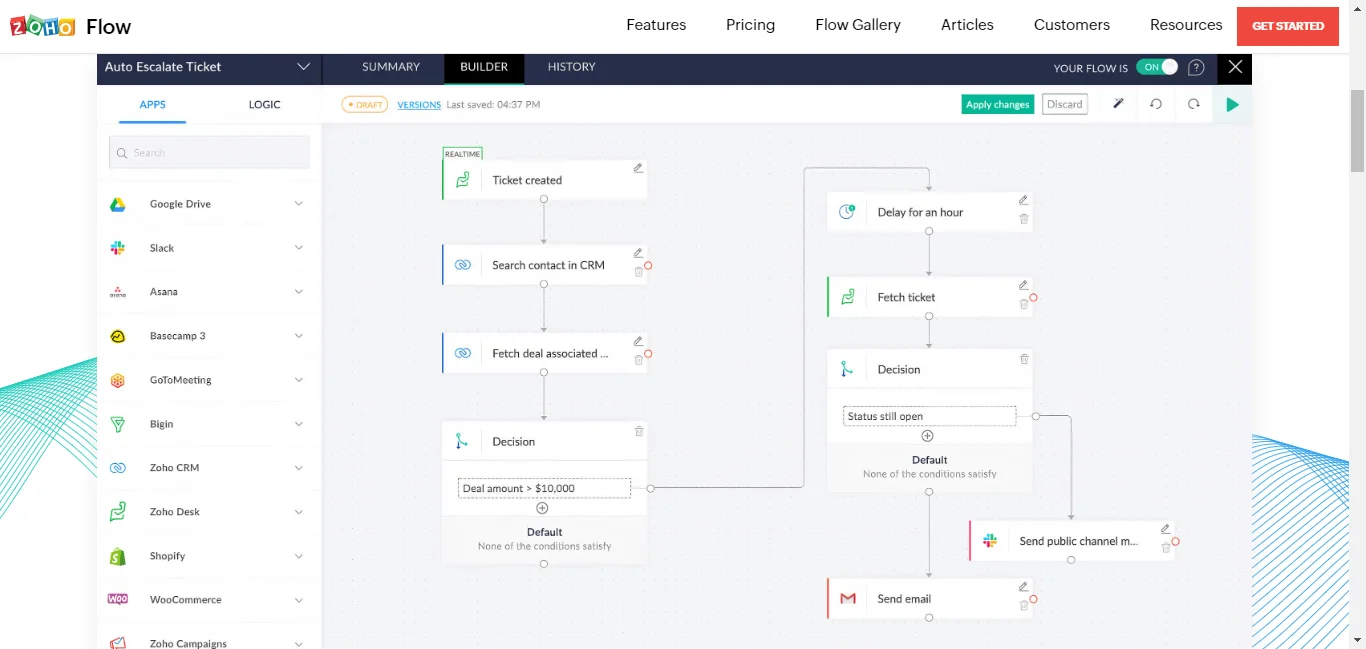
Zoho Flow considers the organization-wide perspective of an automation platform and makes it easy for teams to collaborate. It uses a simple visual display along with a drag-and-drop builder to easily create workflows.
The feature that sets Zoho Flow apart from the crowd is called as ‘Custom function’. This feature offers enhanced customization options as it lets you develop custom scripts and add them to your workflows.
| Pros | Cons | Best suited for |
| Lets you add custom scripts with enhanced customization option | Lack of adequate support | Small-sized organizations |
| Supports 650+ apps | Execution and sync time | |
| Drag-and-drop builder | Less task limit for the price | |
| Simple and clean UI |
Note: The subscriptions are billed annually.
| Plan | Price (monthly) | Tasks |
| Standard | $10/org | 1,000 tasks |
| Professional | $24/org | 3,000 tasks |
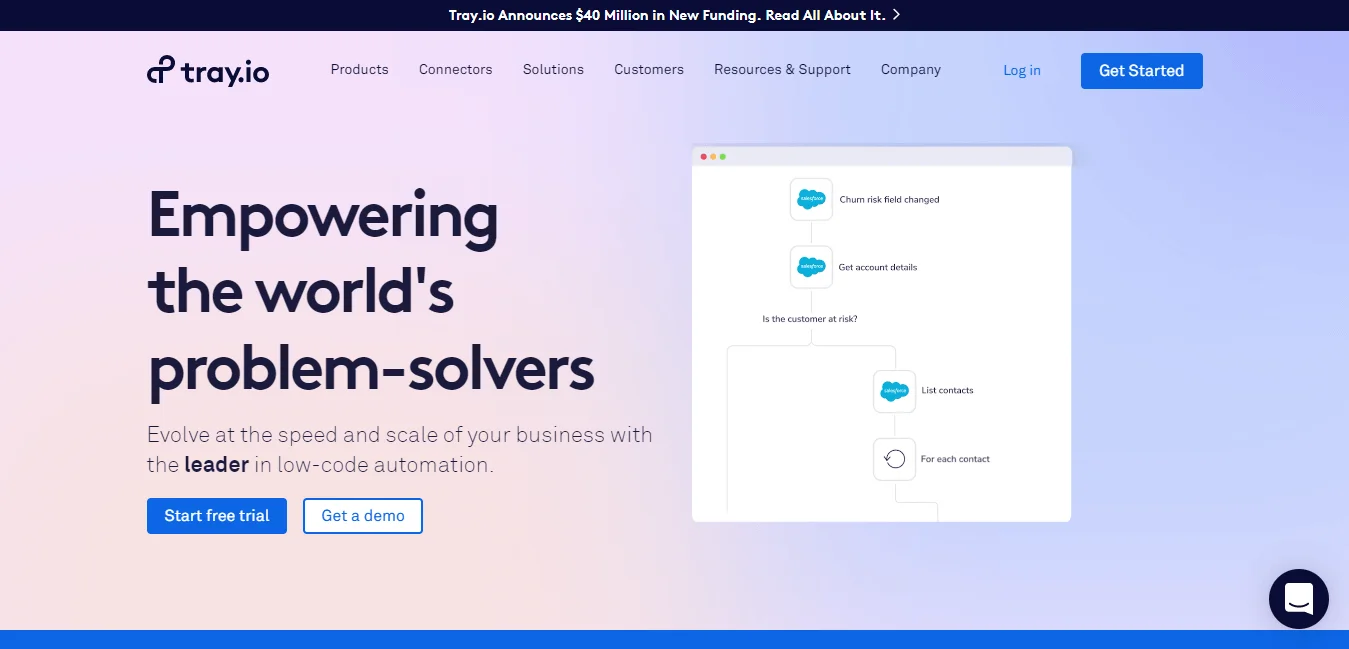
Tray.io is a low code automation platform that enables you to create and customize powerful workflow automation. The drag-and-drop visual interface makes it super easy to construct basic workflows.
It provides you with JSON code for each step in workflow execution. You can view, analyze, and edit this code to debug the issues in your workflow. However, this requires acquaintance with technical knowledge and terms.
Tray Embedded lets you build custom integrations and quickly deploy them to any environment including your own software program. This helps you save time and provide seamless integrations to your customers.
| Pros | Cons | Best suited for |
| Drag-and-drop visual interface | Requires technical knowledge | Mid-sized startups having a team of developers |
| Easy debugging of issues in workflows | Understanding connector functions can be a bit tricky in one go | |
| Lets you embed integrations into your platform | Better version control facilities for projects with involvement of multiple developers | |
| Supports 600+ apps |
Tray.io offers a free trial. Following this, you need to upgrade to one of the following paid plans:
Each plan has custom pricing. Contact the Tray.io team for more information.
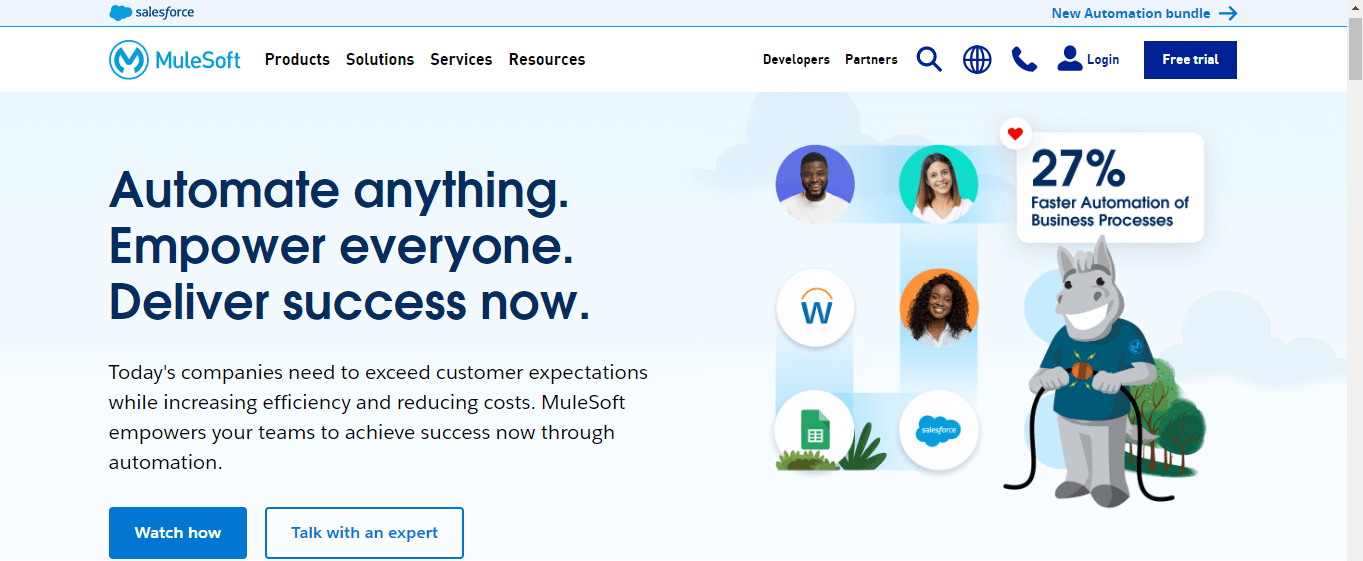
MuleSoft is a powerful API-led hybrid integration platform to connect applications. It uses Robotic Process Automation (RPA) that deploys bots to transfer data or take action without any user input.
Its ‘Anypoint Platform’ lets you build custom APIs and integrate them into existing on-premises and cloud systems. For ease of embedding, it also provides the API code in multiple programming languages.
MuleSoft’s API Manager provides metrics to monitor the performance of your APIs in real time. This means that you can quickly identify any issues in your workflow and take action before it affects your business operations.
| Pros | Cons | Best suited for |
| Efficient for API designing and management | Needs to have better version control features | Startups having technically sound workforce |
| Useful for both cloud and on-premise software | Supports only 20+ apps | |
| Smart RPA implementation | Need sound technical knowledge to deal with APIs |
The base price of MuleSoft Automation is $57,000 per year. The pricing structure also includes the ‘Pay for what you use’ principle. However, if you want to avail the benefits of ‘MuleSoft Composer’ alone, refer to the table below:
| Plan | Price (annually) | Connectors (App limit) | Tasks |
| Standard | $27,000 | 3 | 250,000 tasks |
| Professional | $57,000+ | Unlimited (20+) | 250,000 tasks |
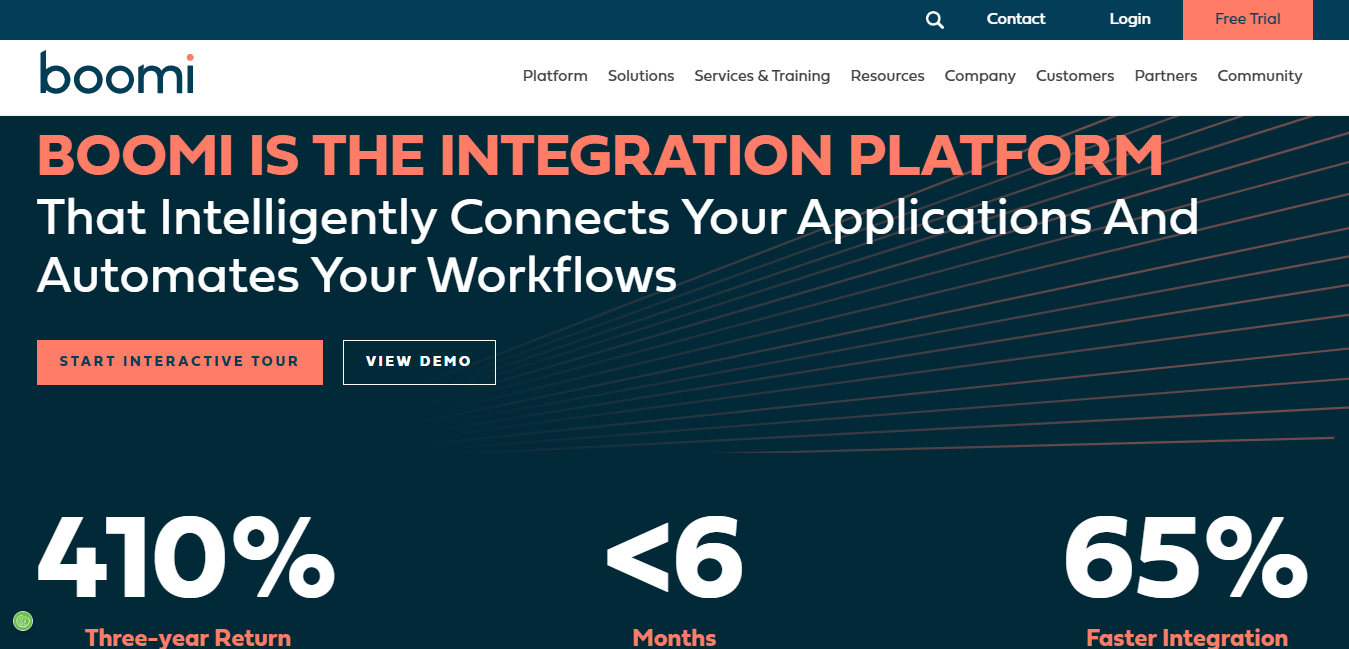
Dell Boomi is a cloud-based iPaaS service that uses AI intelligence to automate tasks which would otherwise require rigorous developer work. It is a comprehensive platform that aids you in B2B management, API design & management, workflow automation, & app development.
The ‘Boomi Suggest’ feature boosts data mapping speed with the help of AI-driven decisions. However, the UI is not very engaging and mapping manually becomes even more complex, especially when you deal with modern Electronic Data Interchange for B2B business.
It has a ‘Master Data Hub‘ that allows you to store all your data centrally and synchronize it on all platforms. Finally, API management features give it an upper hand in terms of customization.
| Pros | Cons | Best suited for |
| Comprehensive platform that enhances your digital experience | High learning curve | Businesses of all sizes having technically sound workforce |
| Master Data Hub is good for synchronization purposes | Below-par support experience | |
| Good for ETL purposes | High cost of connectors |
Dell Boomi offers a free trial and 4 paid plans which include
| Plan | Price (monthly) |
| Professional | $2,000 |
| Pro Plus | $4,000 |
| Enterprise | $8,000 |
| Enterprise Plus | Custom |
Third-party integration tools can improve the efficiency and functionality of any business by leaps and bounds. As technology continues to advance, it is important to stay updated on the best tools available.
Our research has brought us down to the list of the top 5 contenders for third-party integration tools. Each of these tools has some unique offering that fits the specific needs of your business. It is worth considering investing in one of these tools to streamline your processes and bring your business to the next level in 2025.