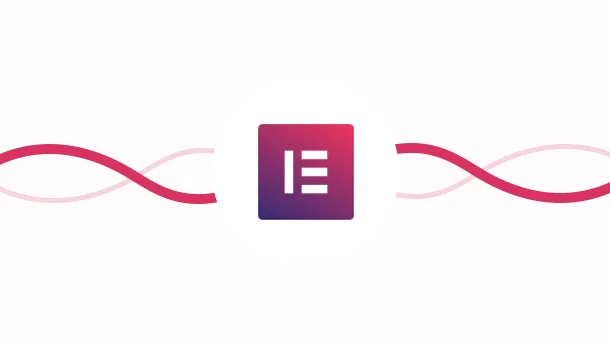
Are you tired of spending countless hours creating primary forms for your website? 😩 Or frustrated with the limited options available in other form builder plugins? Look no further!
I’ve compiled a list of the top 🔝 10 Elementor form builder plugins that will blow your mind (and your website visitors’ minds too)! 🤯 With these plugins, you’ll never have to settle for a mediocre form again. So, bid adieu 👋 to tedious forms and hello to user-friendly and visually appealing forms that will make you stand out from the crowd. So why settle for less when you can have the best?
Elementor Form Builder Plugins are WordPress plugins designed to work with the Elementor Page Builder. They help you create and customize various forms for your website, such as:
You only need to drag and drop the form elements and design forms according to your specific needs. These plugins are a great way to save time and effort in creating high-quality, visually appealing forms for your website.
And with automation tools like Integrately, you can easily integrate these plugins with 1050+ apps. Not just that, you also get access to millions of ready-to-use, 1-click automation that can streamline your workflows in just a matter of minutes.
8 Million+ Ready Automations
For 750+ Apps
Let me now walk you through the top 10 Elementor Form Builder Plugins that can simplify your form-building process and enhance user experience on your website.
Elementor Forms is a native plugin designed explicitly for the Elementor Form Builder. It ensures seamless integration into the Elementor ecosystem. You can effortlessly drag form elements onto the canvas, rearrange them as needed, and visually style your forms to align with your website’s design.
Pros
Cons
Besides a free plan, it offers 3 paid plans

The Drag and Drop WordPress form builder is what best describes Ninja Forms. It helps build forms and customize them to meet your specific needs. The plugin offers various form fields, conditional logic, and extensive add-ons for seamless integration with popular services.
Pros
Cons
Besides a free plan, it offers 4 paid plans
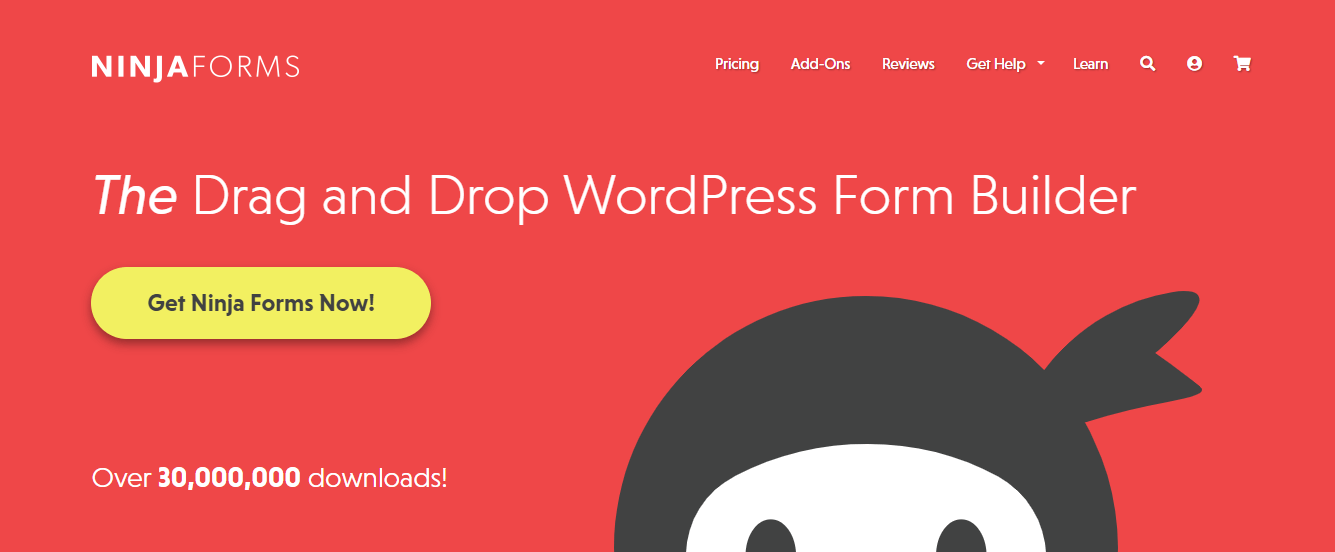
Fluent Forms boasts of being “The Fastest WordPress Form Builder.” It lives up to this claim by offering a range of powerful features: conversational forms, mobile responsiveness, conditional logic, PDF generation, spam protection, payment integration, CRM connectivity, and instant notifications.
Pros
Cons
Besides a free plan, it offers 3 pricing plans that you can opt for either annual or lifetime.
| Annual | Lifetime | |
|---|---|---|
| Application | USD 41 | USD 239 |
| Application | USD 90 | USD 399 |
| Application | USD 139 | USD 719 |
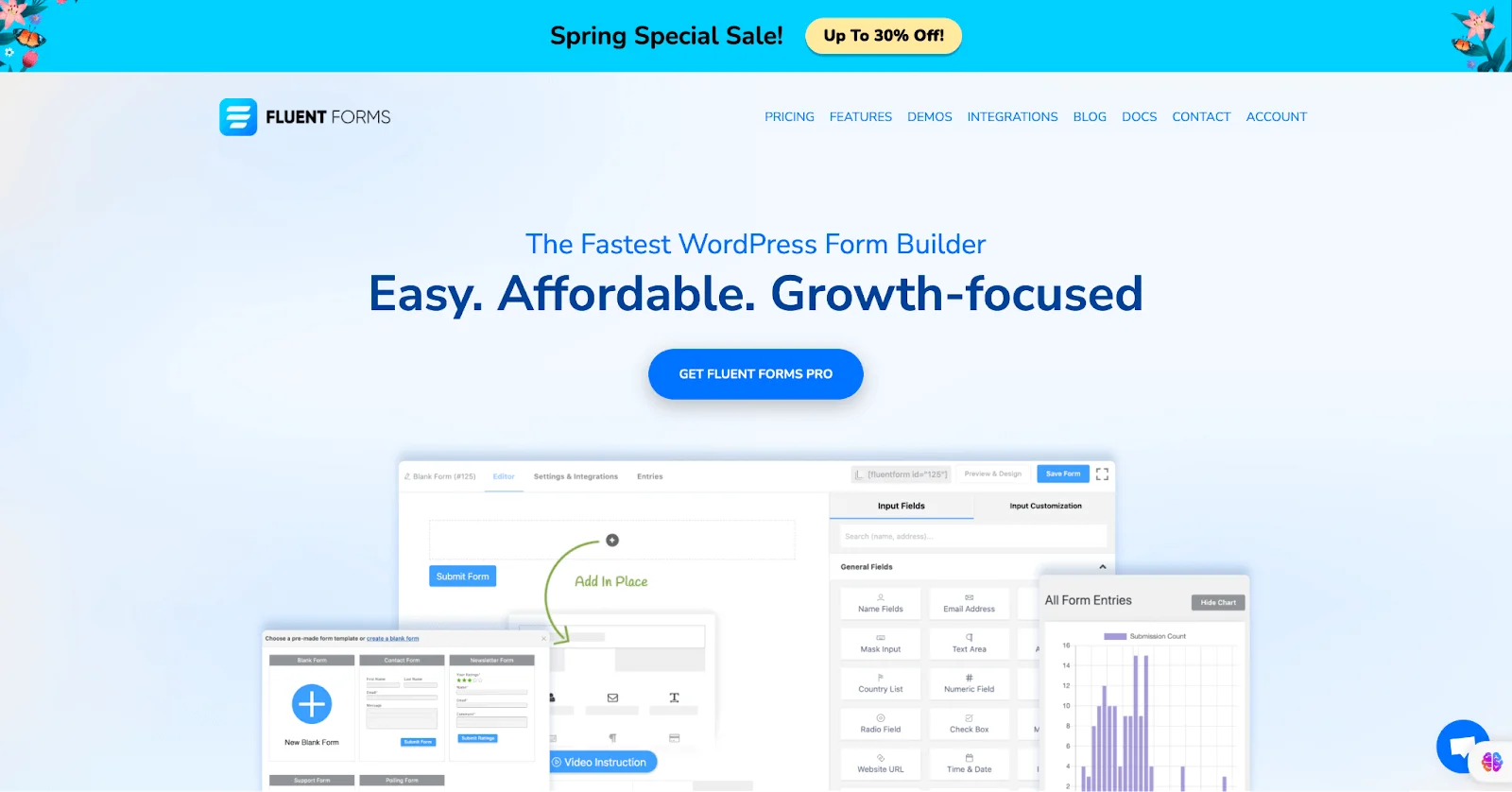
Popularly known as `Your digital Swiss Army Knife` – Paperform does everything short of opening bottles. It is an exceptional online form builder that combines innovative digital features with stunning design, offering endless possibilities. With over 460,239 forms built and counting, it has gained popularity among a thriving community.
Pros
Cons
Besides a free version, it offers 3 pricing plans
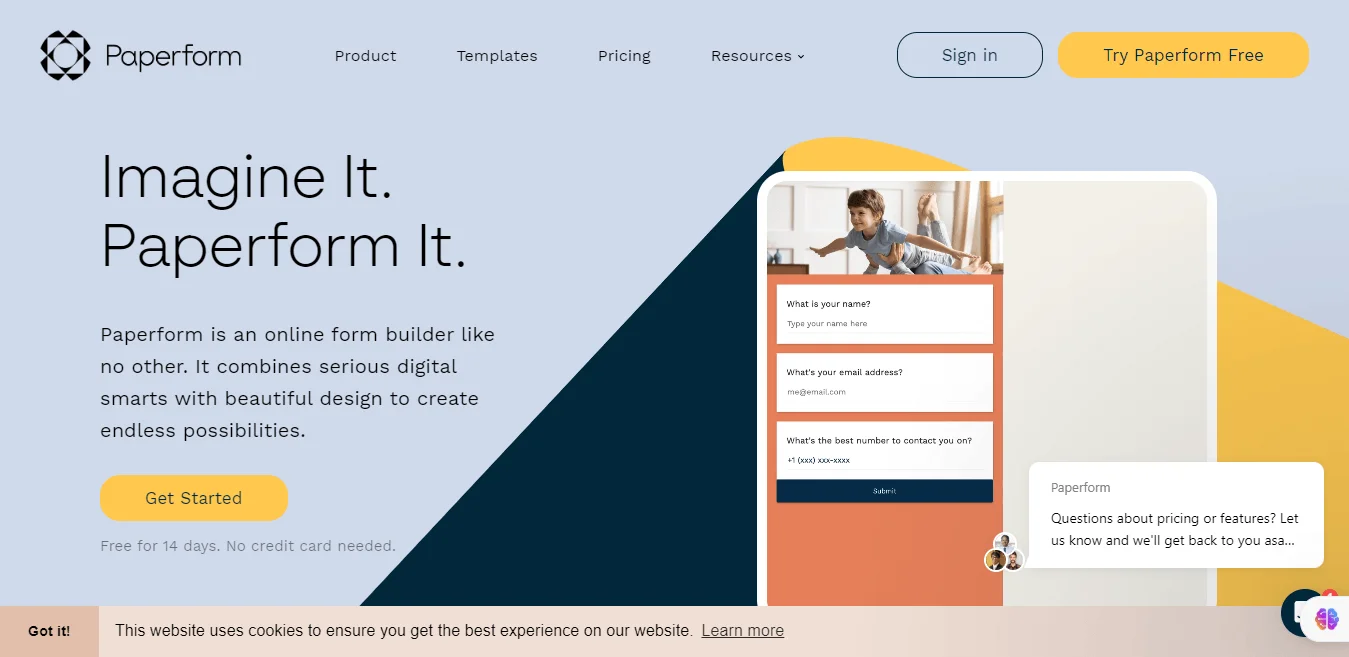
Gravity Forms is a powerful form builder that takes your data capture to new heights. Whether you need to capture leads, collect payments, automate workflows, or expand your online presence, Gravity Forms has got you covered. With its intuitive visual form editor, you can easily design and customize your forms, adding fields, conditional logic, and file upload options.
Pros
Cons
It offers 3 pricing plans
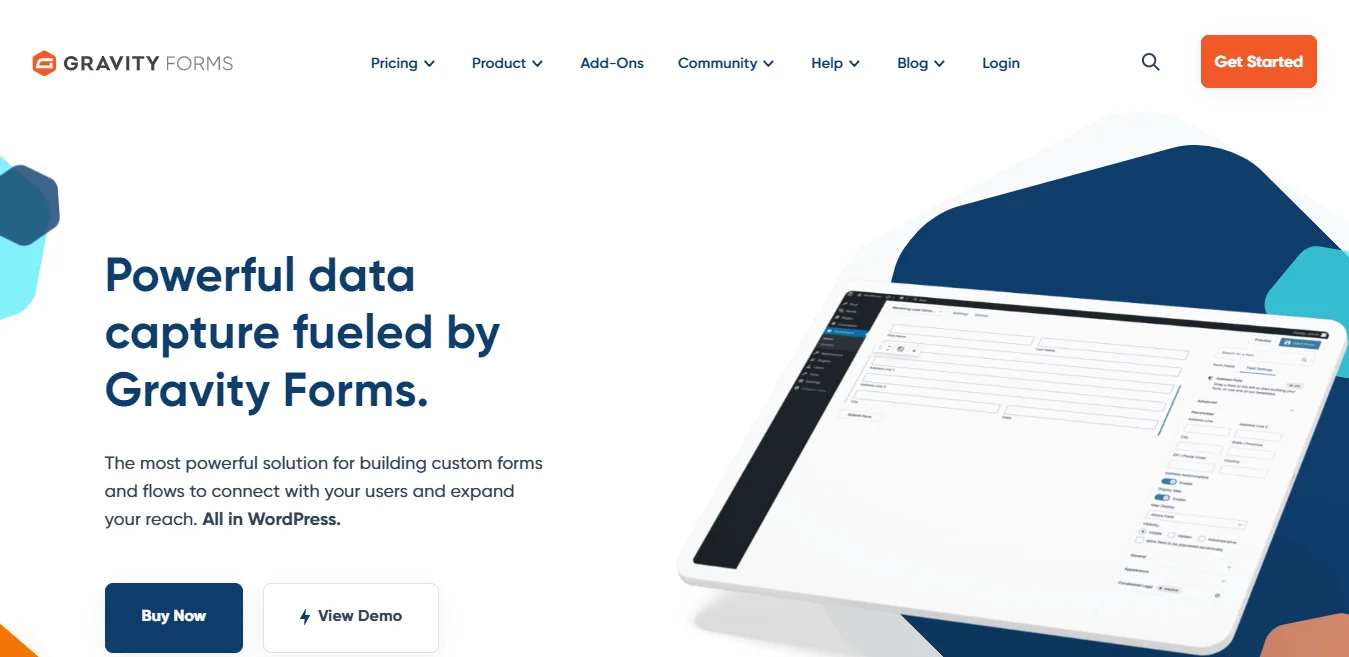
WPForms is the go-to WordPress form builder plugin, trusted by over 5 million professionals worldwide. It offers a comprehensive solution for creating contact forms, payment forms, surveys, and newsletter sign-ups. With its user-friendly interface and extensive features, WPForms simplifies collecting data, engaging with your audience, and growing your business.
Pros
Cons
Besides a free plan, it offers 4 pricing plans
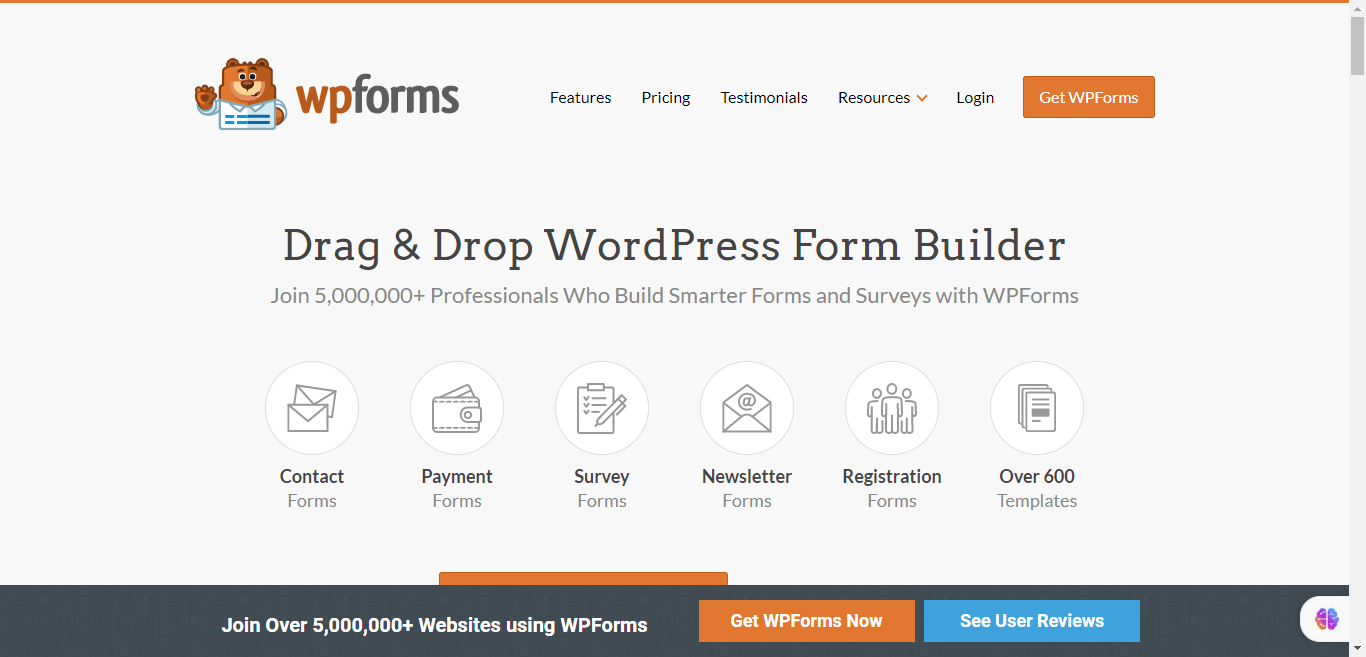
Contact Form 7 is a highly regarded WordPress plugin that is a versatile form builder solution for Elementor users. With its user-friendly interface, Contact Form 7 empowers website owners to create and manage custom contact forms effortlessly.
Pros
Cons
Contact Form 7 is a free WordPress plugin available for download from the official WordPress.org plugin repository. As an open-source solution, Contact Form 7 has no pricing structure and can be used without cost.
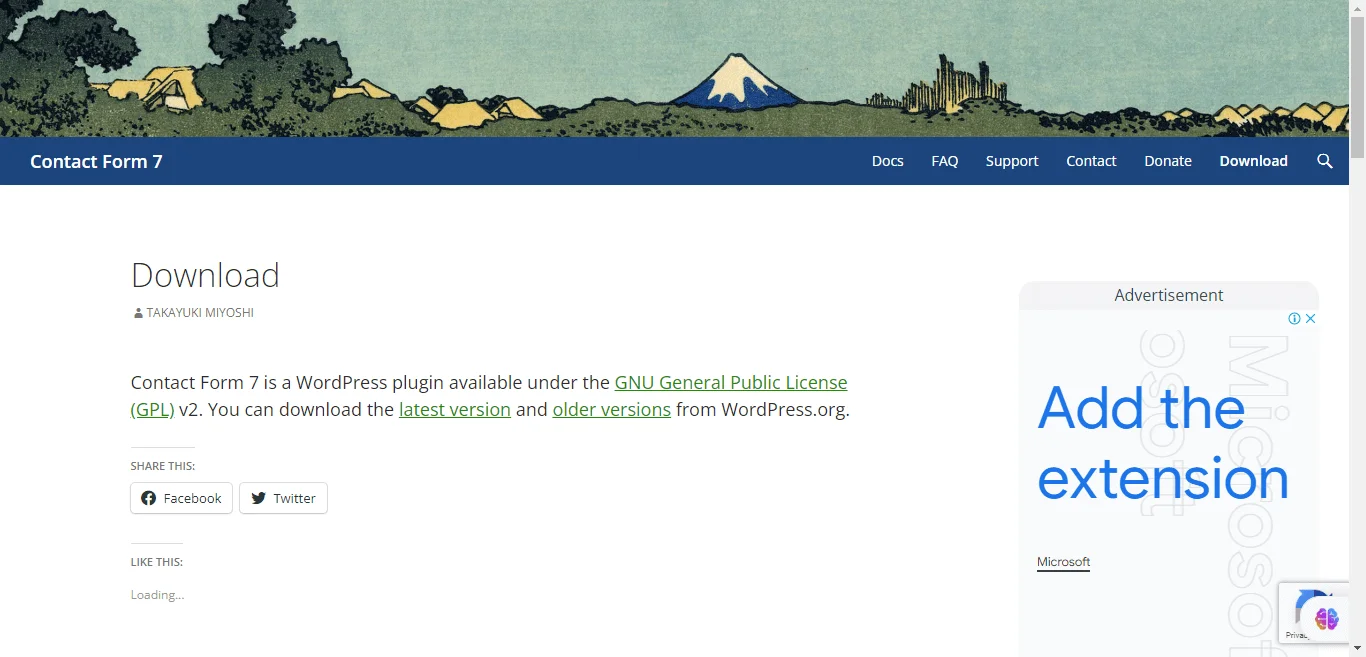
Formidable Forms is a highly advanced WordPress form builder that empowers users to create dynamic and solution-focused forms. With its drag-and-drop form builder, visual styler, and wide range of form templates, you can quickly build simple contact or multi-page forms with conditional logic and calculations. The plugin goes beyond form creation, offering integrated views to transform entries into listings, directories, and powerful front-end content. It also provides features like repeater fields, dynamic fields, and extensive customization options.
Pros
Cons
Besides a free version, it offers 4 pricing plans
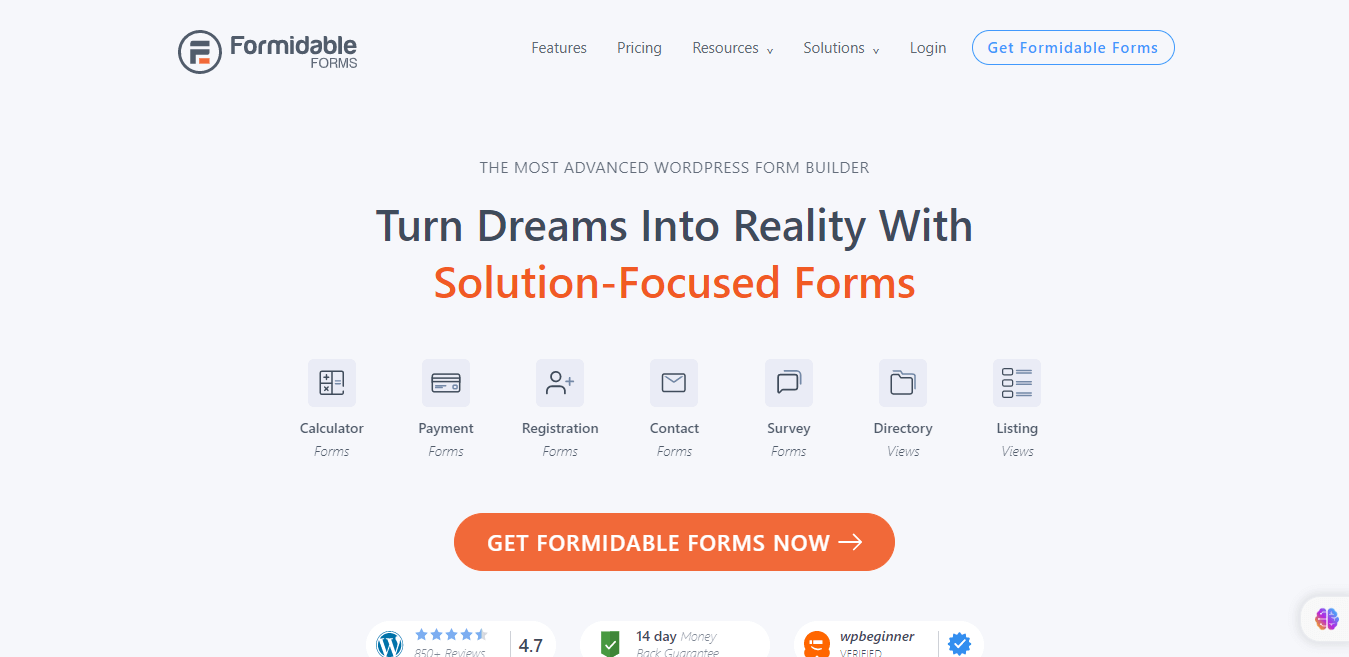
Typeform is a form builder that breaks the norm by offering refreshingly different and visually striking forms. Designed with both form takers and form makers in mind, it provides an effortless and engaging experience. With Typeform, you can collect better data, embed forms in various channels, and integrate with over 120 platforms. Whether you need forms for marketing, customer feedback, HR, or general business purposes, Typeform offers customizable templates and a free plan to help you start collecting responses.
Pros
Cons
Besides a free plan, it offers 4 paid plans
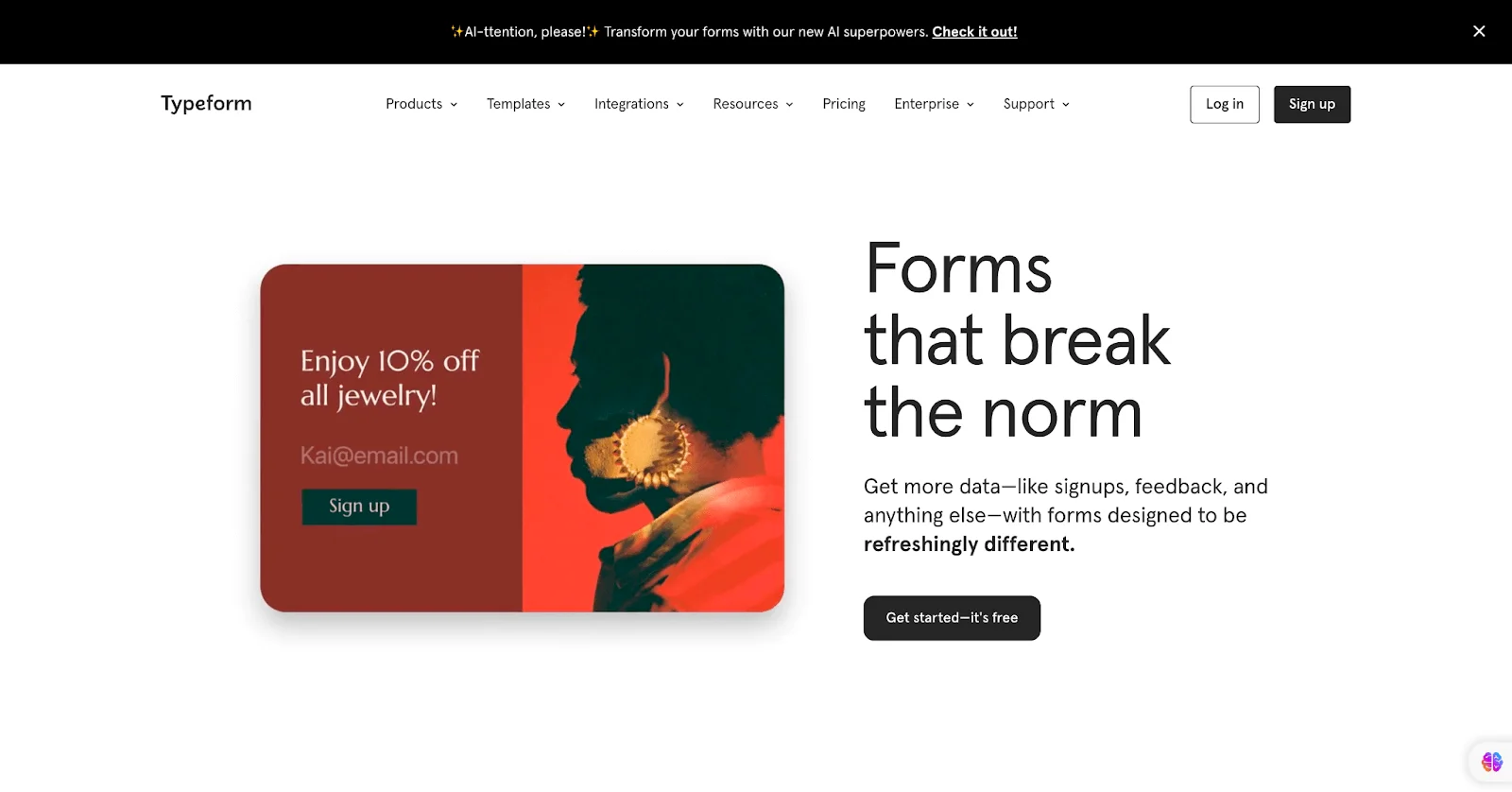
Unlock the true potential of your forms with JotForm, the game-changing platform that takes form creation and data collection to new heights. Its intuitive Form Builder empowers you to design stunning and functional forms without any coding knowledge effortlessly. But what truly sets JotForm apart is its Tables and Inbox. With JotForm Tables, you can organize and analyze form data like never before, while JotForm Inbox keeps all your submissions organized in one place. From powerful conditional logic and seamless payment integration to robust reporting capabilities and 150+ app integrations, JotForm offers unmatched versatility. And with the JotForm Mobile App, you can create, edit, and access your forms on the go.
Pros
Cons
Besides a free starter plan, it offers 3 paid plans
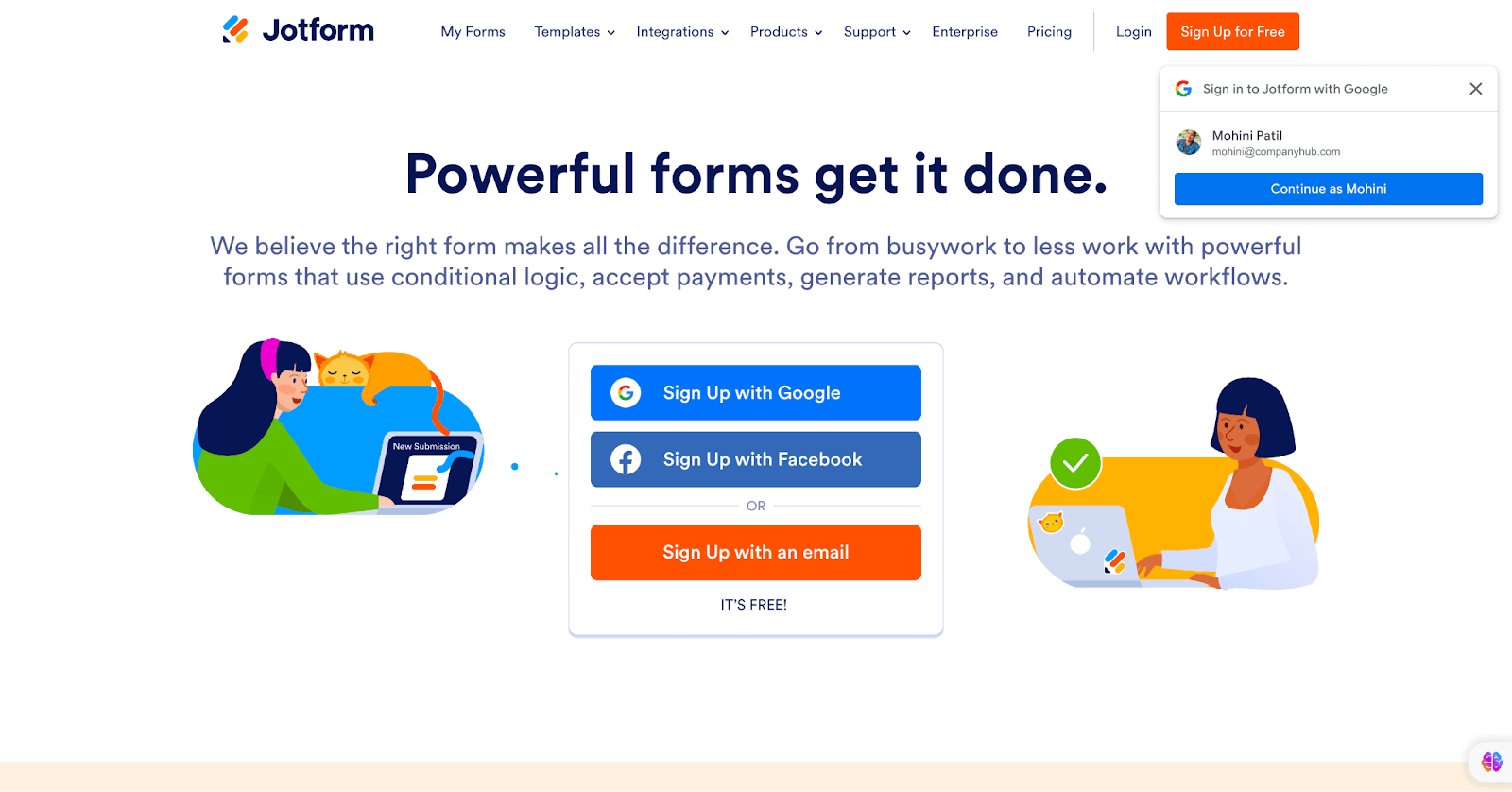
If you’re looking for the best Elementor form builder plugins to create professional and user-friendly forms for your website, look no further. The top 10 plugins that we have curated offer a range of functionalities to enhance your form-building experience. From seamless integration with Elementor and easy customization options to support for conditional logic and extensive integrations, these plugins have you covered. Upgrade your forms and leave a lasting impression on your website visitors with these exceptional Elementor form builder plugins.