
Cold leads are like a puzzle 🧩 waiting to be solved. But these pieces won’t fit together without a well-crafted email campaign. So let’s spice things up 🔥 and give those leads the warm embrace they deserve with the Elementor Forms + Omnisend integration. 🚀
Elementor Forms 📝 is a popular form builder used by 5 million+ users to collect leads and information from website visitors. But to maximize your lead generation efforts, you need a tool that seamlessly integrates with your form submissions. This is where Omnisend comes into play. It helps you :

Thus, integrating Elementor Forms with Omnisend maximizes your lead generation efforts and improves your email marketing strategy.
💪 Seamless integration
💪 Improved targeted and personalised marketing
💪 Better audience segmentation
💪 Increased productivity
💪 Reduced manual tasks
If you want to supercharge your email marketing efforts, connecting Elementor Forms with Omnisend can be a game-changer.
And with Integrately by your side, you can do so in just a few clicks. It’s a no code automation platform best suited for non-techies, that connects 1050 + apps and provides millions of ready to use automations.
But before we move on to the integration part, let us understand some powerful ways to connect Elementor Forms + Omnisend
👉Lead Magnet: Set up an automation to add new subscribers to Omnisend when they submit a form in Elementor. This helps in easy delivery of lead magnets such as ebooks, templates, and whitepapers.
👉Event Registrations: Capture event and webinar registrations with Elementor Forms. Then use Omnisend to send event reminders, follow-up emails, and surveys.
👉Personalized Email Campaigns: Collect valuable subscriber information with Elementor Forms, such as interests and purchase history. Use this information in Omnisend to segment your audience and set up personalized campaigns.
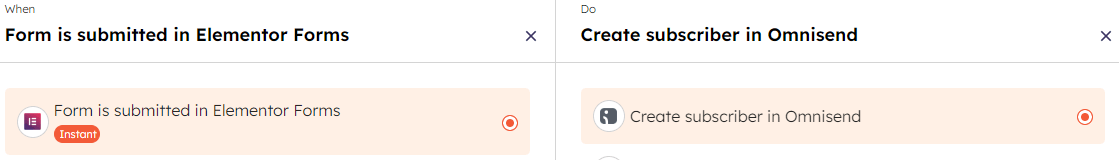
👉 Lead qualification: Trigger a custom event in Omnisend when a lead takes a specific action on your website, such as requesting a demo or pricing information. This helps sales teams prioritize their follow-up and provide personalized communication to potential customers. It also provides insights into customer behavior. These insights can be used for tracking and analytics purposes.
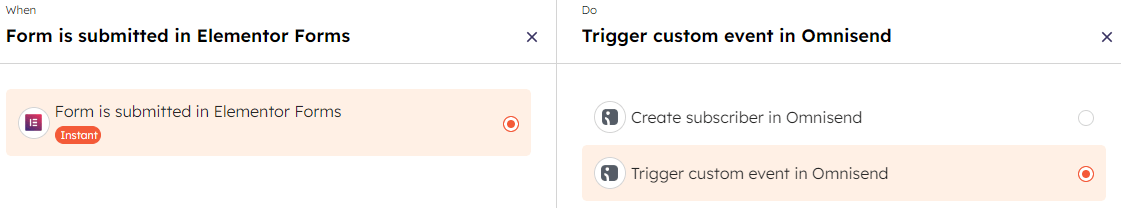
Get started with the Elementor Forms + Omnisend integrations today and see your sales soar!
Elementor Forms is a popular widget of the Elementor-Page-Builder plugin for WordPress. They help you easily create customized forms for various purposes, such as lead generation, surveys, event registrations, etc. This makes it easy to collect the required information.
Furthermore, Elementor Forms can be easily integrated with apps like Omnisend so that you can automate your lead-nurturing campaigns.
To setup and use Elementor Forms, all you need to do is:

Integrate Elementor Forms With 750+ Apps In 1 Click
No Learning Curve. Built For Non-techies.
Known to be a powerful multi-channel marketing platform, Omnisend works as below:

Integrate Omnisend With 750+ Apps In 1 Click
No Learning Curve. Built For Non-techies.
Integrating Elementor Forms with Omnisend is a child’s play thanks to Integrately. Just follow a few simple steps, and done!

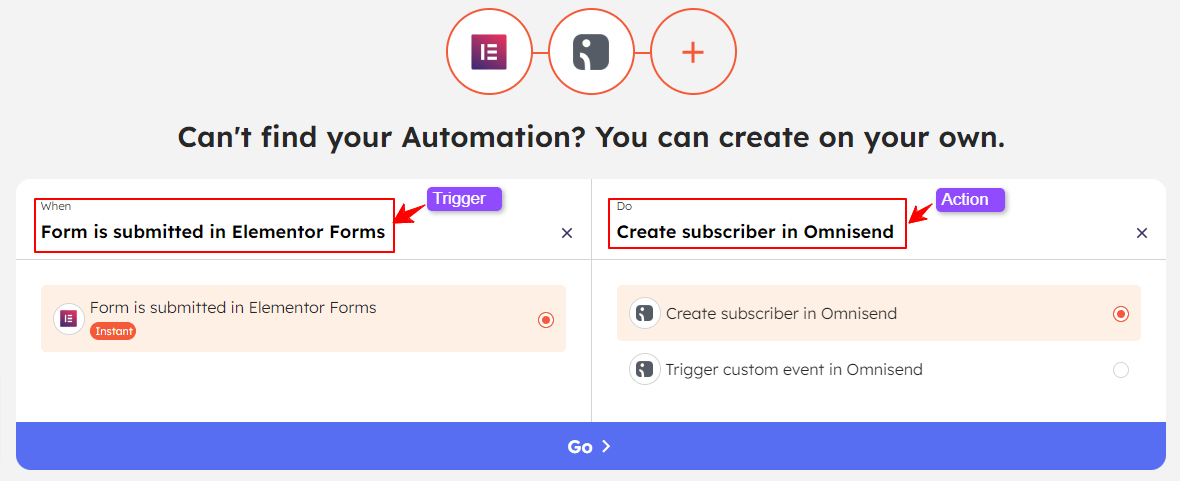
Elementor Forms connection:
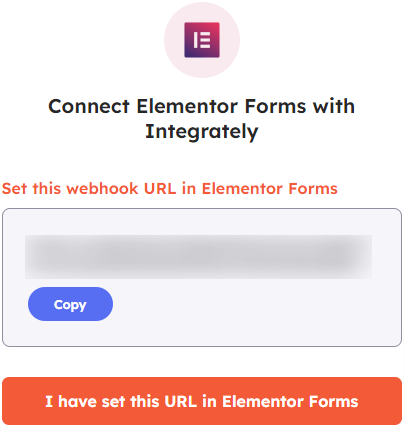
Omnisend connection:
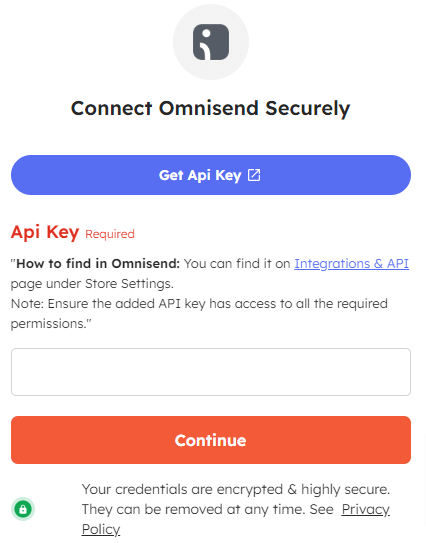
Once connected, map the fields for automation, and that’s it. Click the `Test and Go Live` button 🥳. Your automation is all set and ready!
A perfect fit for the non-techies, Integrately helps you connect multiple apps and streamline your workflows. All you need to do is connect your accounts, determine the flow of data, and you are good to go!
Power-packed with the following features, it is a must-have tool on your list:
💪Supports 1050+ apps,
💪An intuitive Visual Builder,
💪Millions of ready-to-use, 1-click integrations,
💪Customizable workflows,
💪Supports filters and branching,
💪Provides in built tools like scheduler, delay, and iterator
💪Excellent 24×5 customer support and a dedicated automation expert at no additional cost
8 Million+ Ready Automations
For 750+ Apps
In summary, integrating Elementor Forms with Omnisend has several benefits for your email marketing strategies. It allows you to automate campaigns, personalize content, and segment your email list for improved targeting 🎯. Some powerful ways to use this integration include lead magnet automation, event registrations, personalized email campaigns, and lead qualification.
To integrate the two apps, you can use Integrately, a no-code automation platform that helps you connect various apps and streamline your workflows with just a few clicks 🖱️. Using this integration, you can increase productivity ⬆️, reduce manual tasks, and see your sales soar💸.