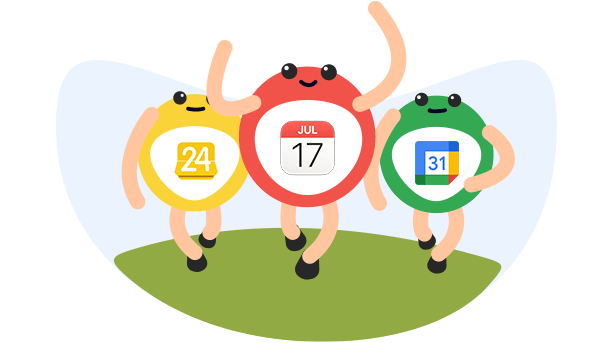
Keeping track of daily events and meetings can be time-consuming, especially with all the other things you have to do with your busy schedule. Having a decent calendar app on your iPhone can help you manage these obligations better. Read on for popular calendar apps for the iPhone!
RELATED: Top 10 Integrations for ActiveCampaign users
A great iPhone calendar app goes above and beyond what is expected of a basic calendar app. Here are some must-have features:
Choosing the right iPhone calendar app involves finding the one that suits your style and your needs. What works for someone else may not work for you. To arrive at the right decision, you may need to try out different iPhone calendar apps and take note of which features you actually use. Pay special attention to calendars that are easily customizable and can integrate with other tools and apps.
We evaluated the available iPhone calendar apps you can download based on the following:
Read on below for our top 10 iPhone calendar apps you can download right now.
8 Million+ Ready Automations
For 750+ Apps
Google Calendar is one of the easiest iPhone calendar apps to use for a lot of users because it works well with the whole suite of Google apps, specifically Gmail. Syncing your calendar with your email is very efficient for day-to-day tasks. It automatically detects activities in your other Google apps and suggests an event for it (e.g. flight details, birthdays, vacations). You can also link it to other apps on Integrately and automate specific functions.
Google Calendar is free to download and use.
Looking for a clean-looking calendar app that is easy to use? Try 24me, a calendar app that is made for your iPhone. With its sleek design matched with ease of use, it’s no wonder this calendar app is a crowd favorite.
While 24me offers a free version, most of the features can only be unlocked by subscribing to the premium service for $5.99/month.
If you want a no-nonsense, default calendar app for your iPhone and Apple Watch, then the built-in Apple Calendar app may work just right for you. It’s easy to integrate with your existing email platform and comes in a simple interface that’s available both on mobile and as a desktop client. The native calendar app is naturally synced with iCloud for easy access even as you switch devices.
The Apple Calendar app is free and comes pre-installed on all iPhones.
The Microsoft Outlook Calendar is considered the best calendar app for professional needs. It syncs with your Microsoft Outlook email, so it’s easy to keep track of all your work emails and upcoming events in just one app. You can also link it with different productivity tools on Integrately and make your life easier.
Outlook Calendar and the suite of Microsoft tools cost $6.99/month while the Family plan is $9.99/month.
Another no-fuss calendar app for the iPhone you can try is Calendars 5. The app has functionalities that add efficiency such as a list view to get details of events at a glance, a built-in video call feature, and Apple and Google Maps integration.
Download the app for a one-time purchase of $29.99.
Fantastical 2 is a powerful calendar app that tops every “best of” app list out there, and we understand why. There are a lot of things to love about this app, such as its brand new interface with multiple views. You can even add multiple calendars and keep all your tasks and events in sync.
Pricing
You can get the premium plan of Fantastical 2 for only $4.99/month.
Want a functional but cute calendar for your day-to-day needs? Check out Awesome Calendar for a fun approach to the iPhone calendar interface. It has a cute design feature that makes you feel like you’re turning a Filofax on your iPhone. You can even personalize the font, style, and colors.
Download Awesome Calendar for a one-time payment of $9.99.
Peek is one of the most beautiful calendar apps for the iPhone thanks to its sleek and modern interface. Much like its name, it aims to give you a visual yet comprehensive view of your daily appointments without the clutter.
Access Peek for only $2.99/month.
Calendar, formerly known as Pod, is a simple and effective calendar app made for the iPhone. There are a lot of things to like about Pod’s powerful features, but what most users like about this app is its intelligent design that shows the context for your meetings, as well as an uncluttered single view of all events and reminders. Overwhelmed by separate calendars? Hide them for your daily view and focus on the more important tasks.
Pod is free to download on your iPhone.
Another beautiful calendar app for your iPhone is Timepage. Developed by Moleskine, it replicates the pen and paper experience we loved about Moleskin journals. Timepage is visually striking and loaded with helpful features such as a heat map for your schedule and a fully adjustable and customizable weekly calendar.
Timepage’s premium plans start at $1.99/month or $11.99/year.
Never miss an appointment or meeting again. Stay on top of your schedule with the help of calendar apps for your iPhone. You can even take it one step further and make your app purchases for your iPhone more hardworking with Integrately. Enable simple automations with other productivity apps and link it to your iPhone calendar to make managing your schedule more efficient.