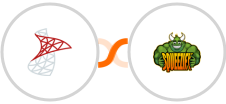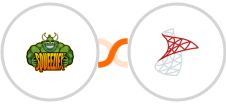
Create SQL Server row for new Squeezify event
It's important to keep track of your bookings, and creating a spreadsheet can help you do just that. Automatically creating a new row in SQL Server for every new Squeezify event created will help you keep track of the details of each event, including the date, time, and number of guests.
Also all the relevant data will be stored in one place and can be easily accessed by anyone who needs it. This makes it easier to generate reports on events and their associated data. In short, using this Squeezify - SQL Server integration will save time and hassle down the line, so it is well worth doing. So go ahead and get started today!
See moreAlso all the relevant data will be stored in one place and can be easily accessed by anyone who needs it. This makes it easier to generate reports on events and their associated data. In short, using this Squeezify - SQL Server integration will save time and hassle down the line, so it is well worth doing. So go ahead and get started today!