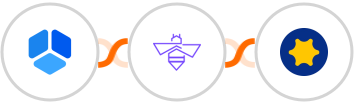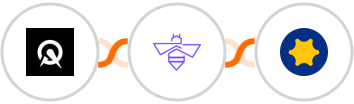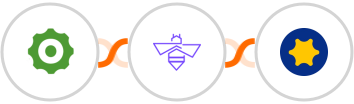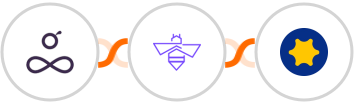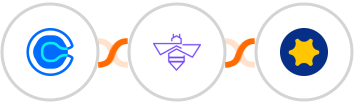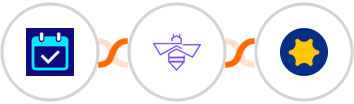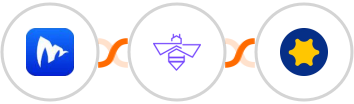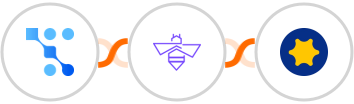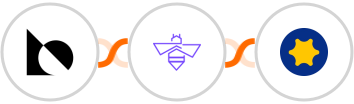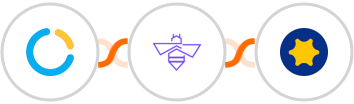
When Meeting is scheduled in SimplyMeet.me > Verify email in VerifyBee > Check any condition > Create individual customer in simPRO
When a new Meeting is scheduled in SimplyMeet.me, Verify email in VerifyBee. If condition matches Create individual customer in simPRO.