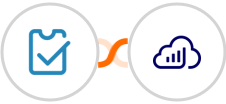
Create Sellsy contact for new SimpleTix order
If you're using SimpleTix to manage your events, you'll want to make sure that your Sellsy contact are updated with the latest information. When a order is added to an event in SimpleTix, a new contact will be created in Sellsy automatically. This makes it easy to keep track of your sales pipeline and track event success.





























