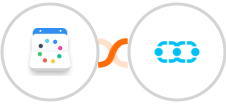
Create Salesmate deal for new Vyte event
In your business, you may need to track when someone is invited to an event. You can do this by creating a deal in Salesmate.
But manually creating a deal can be a tedious process. That's why we've created this handy automation to make your workflow efficient and easy. Whenever an event is created in Vyte, it will trigger a corresponding deal creation in Salesmate.
This makes it easy to keep track of all the interactions that person has with your company. By using deal, you can quickly see what stage of the customer journey they are in, and which steps need to be taken next.
See moreBut manually creating a deal can be a tedious process. That's why we've created this handy automation to make your workflow efficient and easy. Whenever an event is created in Vyte, it will trigger a corresponding deal creation in Salesmate.
This makes it easy to keep track of all the interactions that person has with your company. By using deal, you can quickly see what stage of the customer journey they are in, and which steps need to be taken next.






























