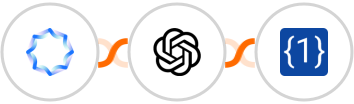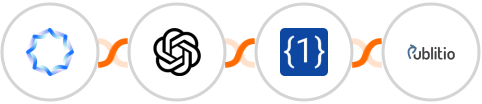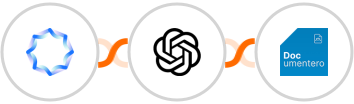
Use AI to save transcription in Documentero from Synthesia videos
Here's how it works:
1. Synthesia: Whenever a Video is ready on Synthesia, the automation will be triggered.
2. OpenAI Whisper: Provide AI with the link to the video from Synthesia so that it can transcribe it for you. This process converts the spoken words into written text.
3. Documentero: The transcribed text will be used to Generate document. This will provide you with a written version of the video's content for reference and other purposes.Thus, when a Video is ready in Synthesia, Integrately will use AI to transcribe the audio and create Documentero with the written transcription.