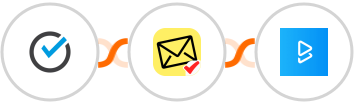
When Booking is scheduled in ScheduleOnce > Verify email in NioLeads > Check any condition > Add subscriber in BigMarker
ScheduleOnce + NioLeads + BigMarker Integration
























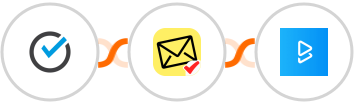
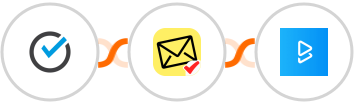
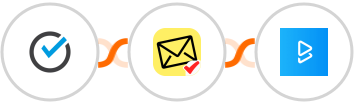
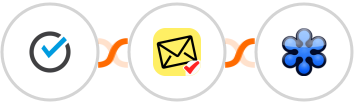
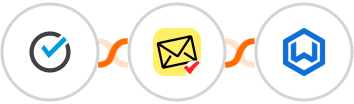
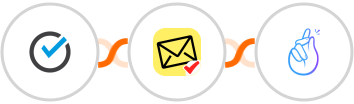
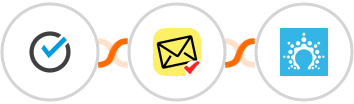
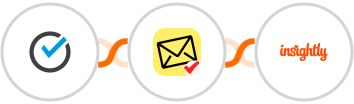
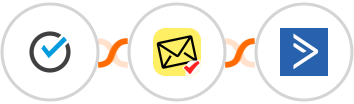
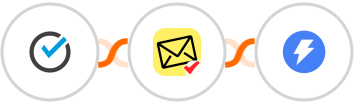









Most upvoted product of the month








Copyright © 2025 CompanyHub. All rights reservedPrivacy Policy Terms Of Use