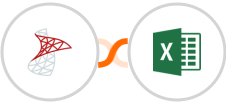
Create Microsoft Excel row for new SQL Server row
Spreadsheets are an essential tool for organizing and analyzing data. However, many users find that they need to use multiple spreadsheets to integrate their data fully. There are many reasons to do so.
For example, a user might want to store data from different sources in different spreadsheets to keep the data organized and easy to find. Additionally, a user might want to record different types of data in separate spreadsheets to make the data more manageable.
This is where this SQL Server - Microsoft Excel integration comes in handy. It automatically creates a new row in a Microsoft Excel whenever a new row is added to in SQL Server. This would save businesses the time and effort of manually adding new data to their spreadsheets.
See moreFor example, a user might want to store data from different sources in different spreadsheets to keep the data organized and easy to find. Additionally, a user might want to record different types of data in separate spreadsheets to make the data more manageable.
This is where this SQL Server - Microsoft Excel integration comes in handy. It automatically creates a new row in a Microsoft Excel whenever a new row is added to in SQL Server. This would save businesses the time and effort of manually adding new data to their spreadsheets.






























