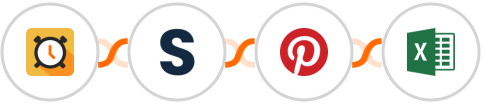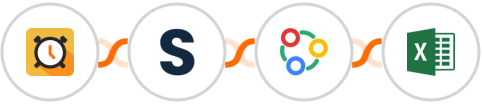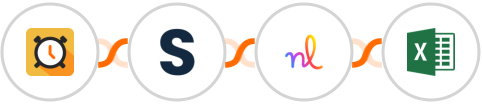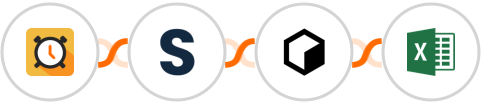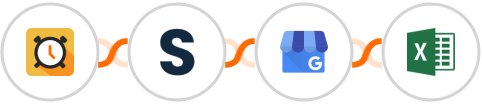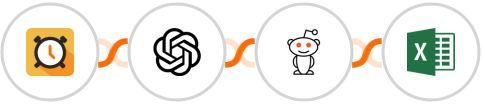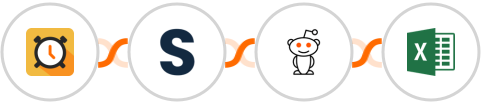
Use AI to schedule regular posts for Reddit and create back-up in Microsoft Excel
Here's how it works:
1. Scheduler: At a predefined schedule or time interval, the automation will be triggered.
2. Shopia: To generate relevant output, you can provide instructions to Shopia about the type of content you want to generate, target audience, writing style, hashtags, or any other preferences.
3. Reddit: The content generated by AI in the previous step will be automatically posted on your Reddit accounts based on the schedule.
4. Microsoft Excel: Integrately will Create row in the designated Microsoft Excel where you can store information about the scheduled post, such as the post content, date, time, social media platform, and any other relevant details.Thus, with the scheduled automation, IThus, with the scheduled automation, Integrately will use AI to generate and Create a text post in Reddit at the specified times, and Create row in Microsoft Excel to track and manage your social media activities.