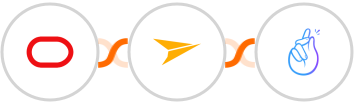
When Contact is created in Oracle Eloqua > Send SMS in Mailjet > Search contact in CompanyHub > Check a condition > (If found) > Update record in CompanyHub
Oracle Eloqua + Mailjet + CompanyHub Integration
























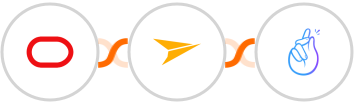
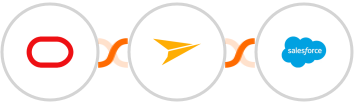
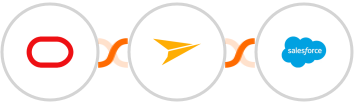
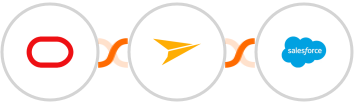
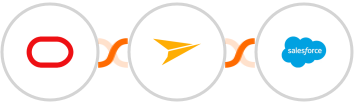
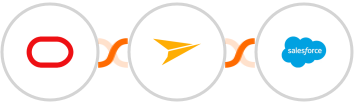
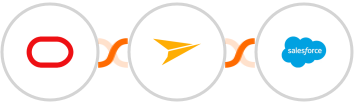
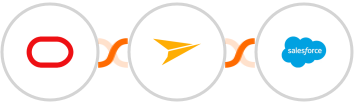
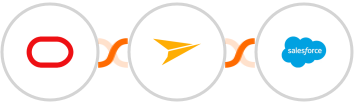
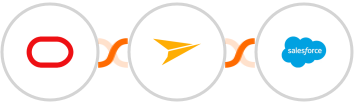









Most upvoted product of the month








Copyright © 2025 CompanyHub. All rights reservedPrivacy Policy Terms Of Use