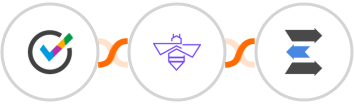
When Booking is scheduled in OnceHub > Verify email in VerifyBee > Check any condition > Create contact in LeadEngage
When a new Booking is scheduled in OnceHub, Verify email in VerifyBee. If it matches your criteria Create contact in LeadEngage
























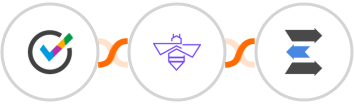
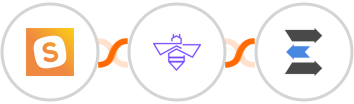
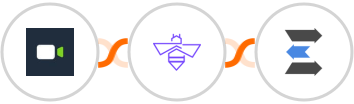
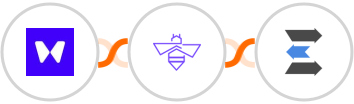
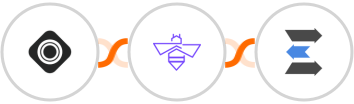
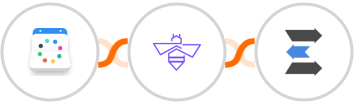
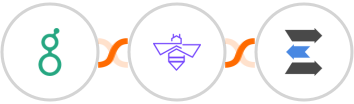
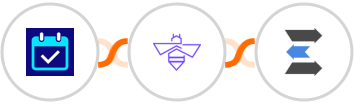
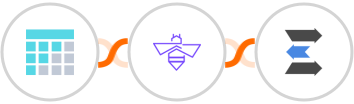
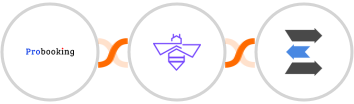









Most upvoted product of the month








Copyright © 2025 CompanyHub. All rights reservedPrivacy Policy Terms Of Use