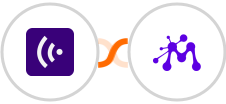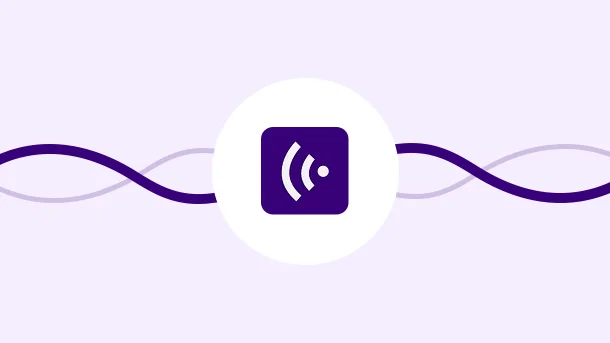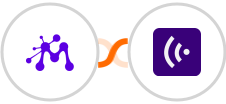
Create KrispCall contact for new Moxie contact
If you're using Moxie to manage your sales leads, it's important to also use KrispCall to manage your email marketing.
But adding contacts manually is a time-consuming process - which is why we recommend setting up this automation. When a new contact is created in Moxie, a corresponding contact will automatically be created in KrispCall.
This will keep all of your lead data in one place, making it easier to send out marketing emails.
See moreBut adding contacts manually is a time-consuming process - which is why we recommend setting up this automation. When a new contact is created in Moxie, a corresponding contact will automatically be created in KrispCall.
This will keep all of your lead data in one place, making it easier to send out marketing emails.