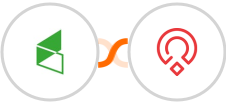
Create Zoho Recruit record for new Keap Max Classic contact
When a new contact is created in your Keap Max Classic software, automatically create a record for them in your Zoho Recruit. This way, you'll always have up-to-date contact information and can easily track communications. Plus, you won't have to waste time manually entering data into both systems. Setting up this automation will save you time and hassle in the long run.
See more




























