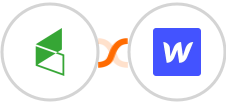
Popular Keap Max Classic + Webflow (Legacy) Workflows

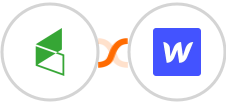
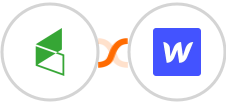
Create Webflow post for new Keap Max Classic product
But with this Keap Max Classic Webflow integration, you can automate this process of creating a post in Webflow whenever a product is added into that specific category.
For example, if you are running an online store that sells shoes only, every time a shoe is added to the catalogue it will also be posted in Webflow blog. By adding posts through this automated process you will keep your customers updated on the latest products without having to worry about manually creating each post.
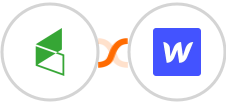
Create Webflow post for new Keap Max Classic invoice
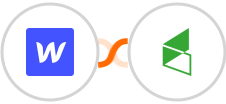
Create Keap Max Classic contact for new Webflow order
There are a few key pieces of information that you'll need in order to create a new marketing contact: name, email address, and order information. With this information, you can create a new Keap Max Classic contact and start sending them targeted communications.
In addition, you can also use this opportunity to upsell or cross-sell other products. By creating a new Keap Max Classic contact for every Webflow order, you can maximize your chances of success with each customer.
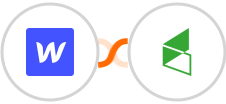
Create Keap Max Classic contact for new Webflow form submission
Additionally, automatically generating Keap Max Classic contact can save you time by eliminating the need to manually add new contacts. Automating this process can help you work more efficiently and close more deals.
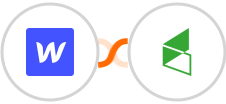
Create Keap Max Classic note for new Webflow form submission
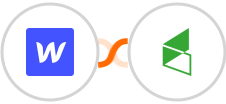
Create Keap Max Classic company for new Webflow form submission
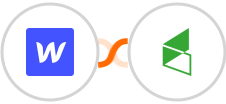
When Form is submitted in Webflow > Create contact in Keap Max Classic > Create contact in Keap Max Classic
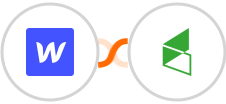
When Form is submitted in Webflow > Create contact in Keap Max Classic > Create/Update contact in Keap Max Classic
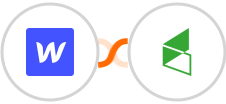
When Form is submitted in Webflow > Create/Update contact in Keap Max Classic > Create contact in Keap Max Classic
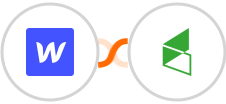
When Form is submitted in Webflow > Create/Update contact in Keap Max Classic > Create/Update contact in Keap Max Classic
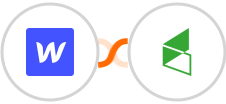
Create Keap Max Classic invoice for new Webflow form submission
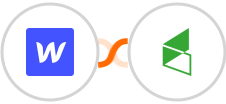
Create Keap Max Classic product from new Webflow form submission
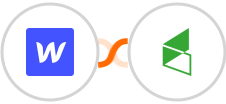
When Order is created in Webflow > in {{action.1.App}} > Create order in Keap Max Classic > Tag existing contact in Keap Max Classic
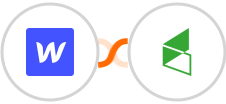
When Order is created in Webflow > in {{action.1.App}} > Create order in Keap Max Classic > Tag existing contact in Keap Max Classic
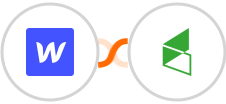
When Form is submitted in Webflow > Check any condition > Create contact in Keap Max Classic
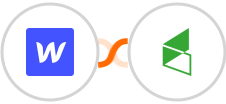
When Form is submitted in Webflow > Check any condition > Create or Update Contact in Keap Max Classic
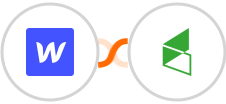
When Order is updated in Webflow > Check any condition > Create contact in Keap Max Classic
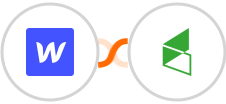
When Order is updated in Webflow > Check any condition > Create or Update Contact in Keap Max Classic
- 1of2
Create Your Own Keap Max Classic & Webflow (Legacy) Integration Without Any Code
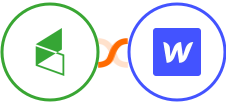
Integrate Keap Max Classic & Webflow (Legacy) In 1 Click
And Save Time & Money Both
Integrately is the only automation solution you will ever need. With 1200+ apps and 20 million+ ready 1-click automations, Integrately can automate almost any task from your workflow. Plus, our AI automation builder and 24/5 live chat support make it easy to get started. To top it off, you get a free forever plan. Sign up for Integrately now & start automating!
Want to automate something else in your workflow?
You Can Also Connect Keap Max Classic or Webflow (Legacy) With 1200+ Other Apps

Keap Max Classic lets you automate your customer's journey. It seamlessly combines the functionality of a CRM, e-commerce, email marketing and marketing analytics solution into one easy-to-use platform.
See Keap Max Classic Integrations
Webflow is a cloud-based platform for designing and building responsive websites from scratch. No coding is required to build beautiful, mobile-ready sites. Design once, publish anywhere.
See Webflow (Legacy) Integrations❤Trusted by 42,000+ Customers
Most upvoted product of the month




