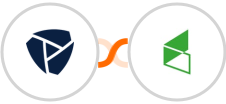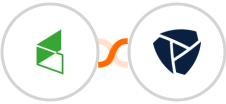
Create Platform.ly contact for new Keap Max Classic invoice
When a new Keap Max Classic invoice is placed, it's important to create a Platform.ly contact for the customer. This helps to integraiton the customer into your marketing ecosystem and allows you to track their engagement with your brand.
There are a few key pieces of information that you'll need in order to create a new marketing contact: name, email address, and order information. With this information, you can create a new Platform.ly contact and start sending them targeted communications.
In addition, you can also use this opportunity to upsell or cross-sell other products. By creating a new Platform.ly contact for every Keap Max Classic invoice, you can maximize your chances of success with each customer.
See moreThere are a few key pieces of information that you'll need in order to create a new marketing contact: name, email address, and order information. With this information, you can create a new Platform.ly contact and start sending them targeted communications.
In addition, you can also use this opportunity to upsell or cross-sell other products. By creating a new Platform.ly contact for every Keap Max Classic invoice, you can maximize your chances of success with each customer.