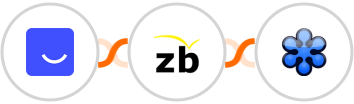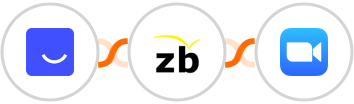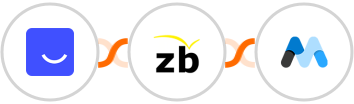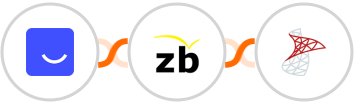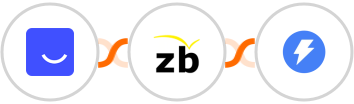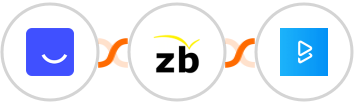
When Response is received in Heyflow > Validate email in ZeroBounce > Check any condition > Add subscriber in BigMarker
When a new Response is received in Heyflow, Validate email in ZeroBounce if it matches your given criteria then Add subscriber in BigMarker