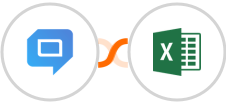Create HelpCrunch customer for new Microsoft Excel row
Are you tired of manually creating HelpCrunch customer for every new Microsoft Excel row? Well, there's a better way! With our new automation, you can automatically create HelpCrunch customer for new Microsoft Excel rows.
That means less work for you and more time to focus on other important tasks. Plus, our system is highly customizable, so you can tailor it to your specific needs.
So why wait? Install this automation today and start enjoying the benefits of automatic HelpCrunch {{action.Contact} creation!
See moreThat means less work for you and more time to focus on other important tasks. Plus, our system is highly customizable, so you can tailor it to your specific needs.
So why wait? Install this automation today and start enjoying the benefits of automatic HelpCrunch {{action.Contact} creation!