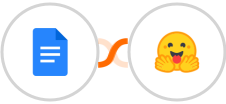
Translate specified Google Docs to Create document in Google Docs
This automation allows you to automatically translate the text when Document is created in folder in Google Docs, and {{action.4.Label}} in {{action.4.App}} with the translated content. It helps streamline the process of translating and managing documents in different languages.
See moreHere's how it works:
1. Google Docs: Whenever Document is created in folder, the automation will be triggered.
2. Hugging Face: Pass the text content from Google Docs to Hugging Face for translation into your desired language.
3. Google Docs: The translated content will be used to Create document in Google Docs, making it available in the desired language for further editing, sharing, or collaboration. Make sure you specify the title, body, formatting, and other relevant details for the new document.



























