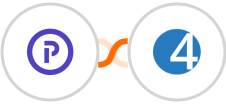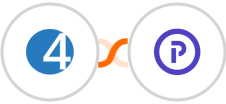
Create Plutio task for new 4Leads contact
4Leads and Plutio are both powerful tools that, when used correctly, can help you become more productive.
When you create a contact in 4Leads, do you also create a task in Plutio? If not, you should! This will help ensure that you never forget to follow-up with a lead. Also, it can help to keep your team organized and on track.
See moreWhen you create a contact in 4Leads, do you also create a task in Plutio? If not, you should! This will help ensure that you never forget to follow-up with a lead. Also, it can help to keep your team organized and on track.