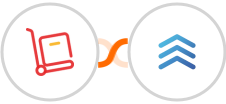
Create Follow Up Boss contact from new Zoho Inventory contact
If you're an ecommerce business owner who uses Zoho Inventory to power your online store, you'll be happy to know that when a new contact is created in Follow Up Boss, this automation will automatically create a contact in Zoho Inventory.
This means that you can keep track of all your customers and their orders in one place, making it easy to manage your business.
See moreThis means that you can keep track of all your customers and their orders in one place, making it easy to manage your business.






























