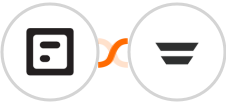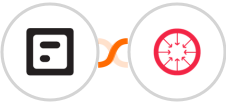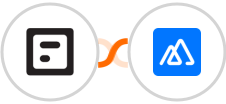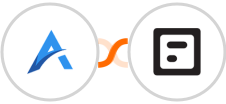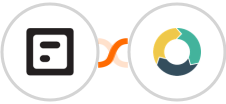
Create ActiveDEMAND contact for new Folioze form submission
Automatically creating ActiveDEMAND contact for new Folioze form submission can help you nurture your leads and close more deals. By automatically adding new contacts to your database, you can stay organized and keep track of your interactions with each lead.
Additionally, automatically generating ActiveDEMAND contact can save you time by eliminating the need to manually add new contacts. Automating this process can help you work more efficiently and close more deals.
See moreAdditionally, automatically generating ActiveDEMAND contact can save you time by eliminating the need to manually add new contacts. Automating this process can help you work more efficiently and close more deals.