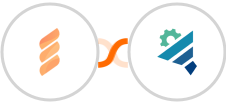
Create Pronnel item for new FastSpring charge
If you're using FastSpring to process your payments, you can easily create item in Pronnel for each charge. This will help you keep track of what needs to be done with each payment and ensure that everything is completed in a timely manner.
Creating a item for each charge will also allow you to more easily track your payments and budget. To get started, simply click activate and connect your FastSpring and Pronnel accounts, and we'll take care of the rest!
See moreCreating a item for each charge will also allow you to more easily track your payments and budget. To get started, simply click activate and connect your FastSpring and Pronnel accounts, and we'll take care of the rest!





























