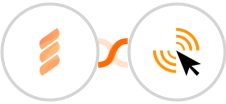
Create Klick-Tipp contact for new FastSpring charge
If you're using FastSpring to process payments on your website, you may want to create a corresponding contact in Klick-Tipp for each transaction. When a charge is added in FastSpring, this automation will automatically create the contact and populate it with the relevant information.
This allows you to keep track of your billing activity and generate reports from within Klick-Tipp.
See moreThis allows you to keep track of your billing activity and generate reports from within Klick-Tipp.





























