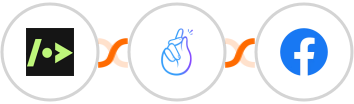
When New form submission is recieved in Getform > Create a record (Custom Table) in CompanyHub > Add email to custom audience in Facebook Custom Audiences
Getform + CompanyHub + Facebook Custom Audiences Integration
























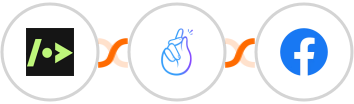
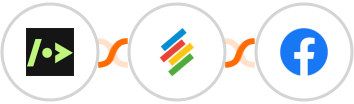

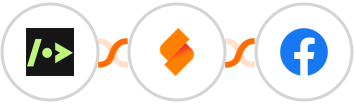
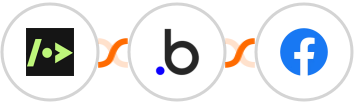


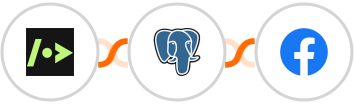
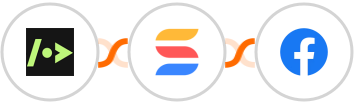
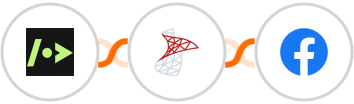









Most upvoted product of the month








Copyright © 2025 CompanyHub. All rights reservedPrivacy Policy Terms Of Use