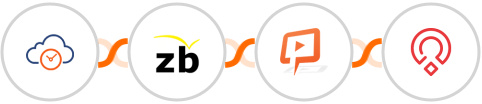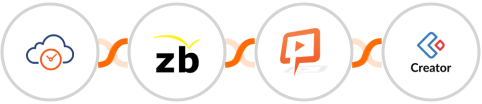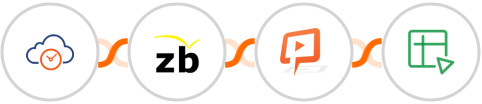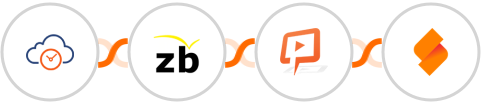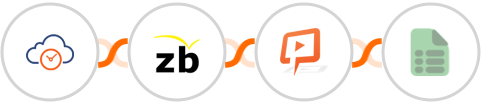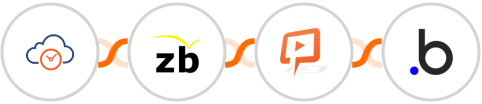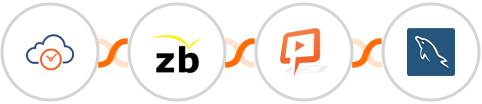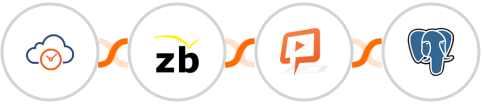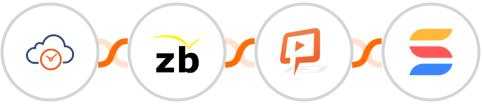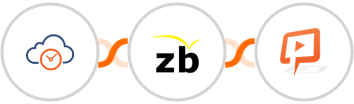
When New appointment booked in eTermin > Validate email in ZeroBounce > Check any condition > Create a new webinar registrant in JetWebinar
When a new New appointment booked in eTermin, Validate email in ZeroBounce if it matches your given criteria then Create a new webinar registrant in JetWebinar