
When New invoice in EasyPractice > Create new internal contact (chat only) in WaliChat > Check any condition > Send a text message in Ringover
EasyPractice + WaliChat + Ringover Integration

























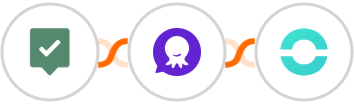

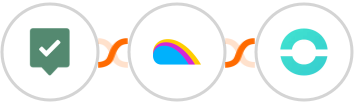

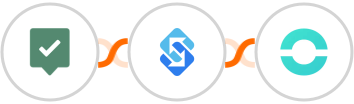
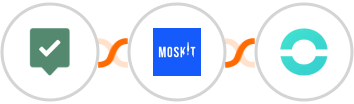


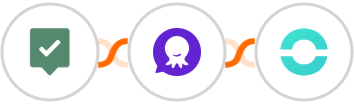









Most upvoted product of the month








Copyright © 2025 CompanyHub. All rights reservedPrivacy Policy Terms Of Use