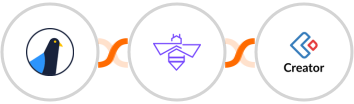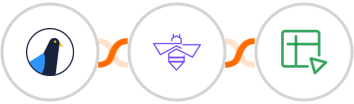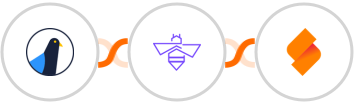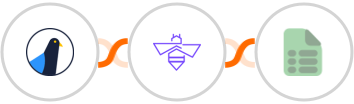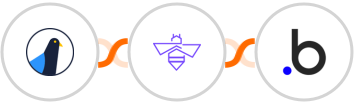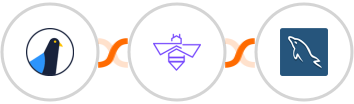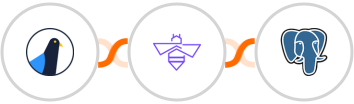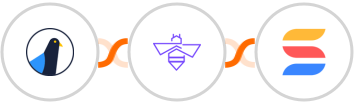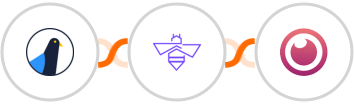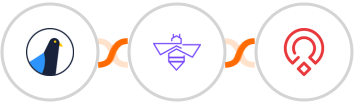
When New contact is added in Delivra > Verify email in VerifyBee > Check any condition > (If condition matches) > Unsubscribe a contact in Delivra > Create or Update Record in Zoho Recruit
When a new New contact is added in Delivra, Verify email in VerifyBee. If it matches your criteria Unsubscribe a contact in Delivra and Create or Update Record in Zoho Recruit