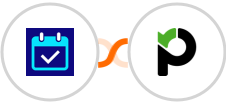
Create Paymo task for new DaySchedule event
Every time a new DaySchedule event is created, this DaySchedule - Paymo integration will generate a corresponding task in Paymo automatically. This helps ensure that your team is always aware of the new events and can take the appropriate action.
Plus, it saves you time by eliminating the need to manually create tasks in Paymo for all such DaySchedule events. The task can be assigned to the relevant team member and include all the necessary details such as the date, time, and other details of the booking.
By having this process automated, it will ensure that every booking is properly managed and that no bookings are forgotten about or left unmanaged. Additionally, it will help to keep the team organized and on track, as they will always know what needs to be done and when.
See morePlus, it saves you time by eliminating the need to manually create tasks in Paymo for all such DaySchedule events. The task can be assigned to the relevant team member and include all the necessary details such as the date, time, and other details of the booking.
By having this process automated, it will ensure that every booking is properly managed and that no bookings are forgotten about or left unmanaged. Additionally, it will help to keep the team organized and on track, as they will always know what needs to be done and when.





























