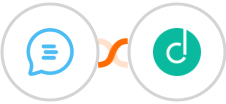
Create Dropcontact contact for new Customerly contact
CRMs are designed to help businesses manage their customer data. By tracking customer interactions, CRMs can help businesses identify trends and optimize their marketing and sales efforts.
However, some businesses find that they need more than one CRM to effectively manage their customer data. For example, a business with a large customer base may need one CRM for sales and another for marketing. Alternatively, a business with multiple locations may need a CRM for each location.
Using this Customerly - Dropcontact integration, anytime a new Customerly contact is created, an Dropcontact contact should be automatically generated as well. This integration will help to keep your data consistent and up-to-date, and it will save you time by eliminating the need to manually enter information into both systems.
See moreHowever, some businesses find that they need more than one CRM to effectively manage their customer data. For example, a business with a large customer base may need one CRM for sales and another for marketing. Alternatively, a business with multiple locations may need a CRM for each location.
Using this Customerly - Dropcontact integration, anytime a new Customerly contact is created, an Dropcontact contact should be automatically generated as well. This integration will help to keep your data consistent and up-to-date, and it will save you time by eliminating the need to manually enter information into both systems.





























