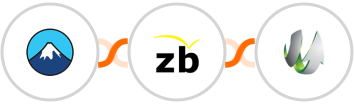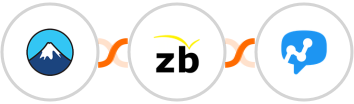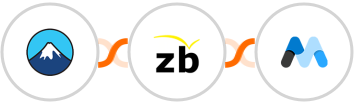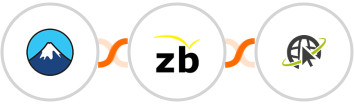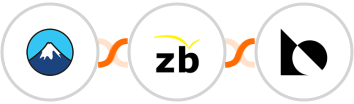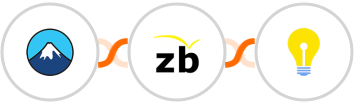
When Contact form is submitted in Contact Form 7 > Check any condition > Validate email in ZeroBounce > Check any condition > Create lead in Brilliant Directories
When a new Contact form is submitted in Contact Form 7 and if it matches your condition then Validate email in ZeroBounce. If it matches your criteria then in {{action.3.App}}.