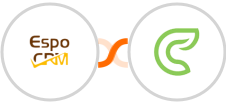
Create Clinked task for new EspoCRM task
EspoCRM provides a great way to track and manage task, but sometimes it's nice to have an extra layer of task management that is separate from EspoCRM. Clinked is a great tool for this.
All you need to do is - integrate Clinked with EspoCRM to create task in Clinked automatically when certain task occur in EspoCRM. This can save you time by not having to manually create tasks in both systems.
See moreAll you need to do is - integrate Clinked with EspoCRM to create task in Clinked automatically when certain task occur in EspoCRM. This can save you time by not having to manually create tasks in both systems.





























