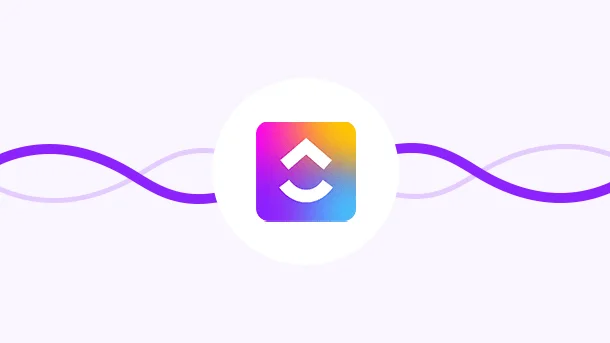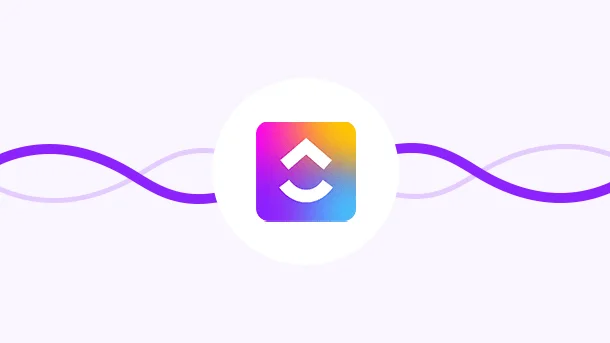Goal is created in ClickUp Instant
Goal is updated in ClickUp Instant
Goal is deleted in ClickUp Instant
Target is created in ClickUp Instant
Target is updated in ClickUp Instant
Target is deleted in ClickUp Instant
Task is created in ClickUp
New message is posted on channel in ClickUp
Task status is updated in ClickUp Instant
Task comment is posted in ClickUp Instant
Task is moved in ClickUp Instant
Task priority is updated in ClickUp Instant
Task assignee is updated in ClickUp Instant
Task due date is updated in ClickUp Instant
Task is deleted in ClickUp Instant
Subtask is created in ClickUp Instant
Task time tracked is Updated in ClickUp Instant
Task tag is updated in ClickUp Instant
Task comment is updated in ClickUp Instant
Folder is created in ClickUp Instant
Folder is updated in ClickUp Instant
Folder is deleted in ClickUp Instant
List is created in ClickUp Instant
List is updated in ClickUp Instant
List is deleted in ClickUp Instant
Space is created in ClickUp Instant
Space is updated in ClickUp Instant
Space is deleted in ClickUp Instant
Task is updated in ClickUp
Delivery note is created in Lexoffice Instant
Contact is created in Lexoffice Instant
Contact is changed in Lexoffice Instant
Contact is deleted in Lexoffice Instant
Invoice is created in Lexoffice Instant
Invoice is changed in Lexoffice Instant
Invoice is deleted in Lexoffice Instant
Quotation is created in Lexoffice Instant
Quotation is changed in Lexoffice Instant
Quotation status is changed in Lexoffice Instant
Quotation is deleted in Lexoffice Instant
Order confirmation is created in Lexoffice Instant
Voucher is created in Lexoffice Instant
Invoice status is changed in Lexoffice Instant
Voucher status is changed in Lexoffice Instant
Order confirmation status is changed in Lexoffice Instant
Credit note is created in Lexoffice Instant
Credit note is changed in Lexoffice Instant
Credit note status is changed in Lexoffice Instant
Credit note is deleted in Lexoffice Instant
Voucher is changed in Lexoffice Instant
Voucher is deleted in Lexoffice Instant
Order confirmation is changed in Lexoffice Instant
Order confirmation is deleted in Lexoffice Instant