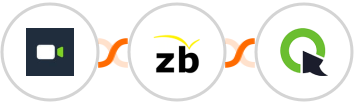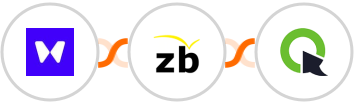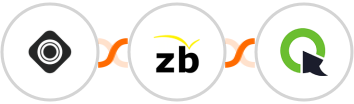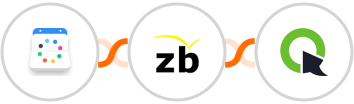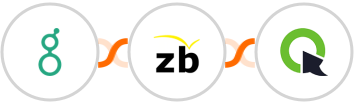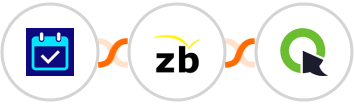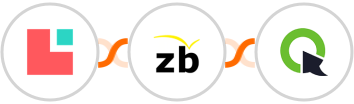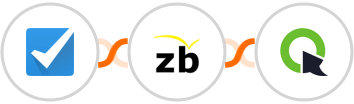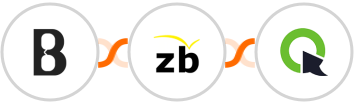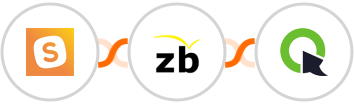
When Event is created in SavvyCal > Validate email in ZeroBounce > Check any condition > Add new registrant in ClickMeeting
When a new Event is created in SavvyCal, Validate email in ZeroBounce if it matches your given criteria then Add new registrant in ClickMeeting