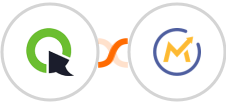Create ClickMeeting registrant for new Mautic form submission
Webinars are a great way to connect with your audience and deliver valuable content. However, coordinating a webinar can be a lot of work. You have to create an invitation list, send out reminders, and keep track of who is attending.
Luckily, there's an easy way to automate the process. With Mautic - ClickMeeting integration, you can automatically create a ClickMeeting registrant list whenever someone submits a response in Mautic. This way, you can focus on delivering a great presentation without having to worry about the logistics.
So go ahead and give it a try - your next ClickMeeting webinar will be a breeze!
See moreLuckily, there's an easy way to automate the process. With Mautic - ClickMeeting integration, you can automatically create a ClickMeeting registrant list whenever someone submits a response in Mautic. This way, you can focus on delivering a great presentation without having to worry about the logistics.
So go ahead and give it a try - your next ClickMeeting webinar will be a breeze!