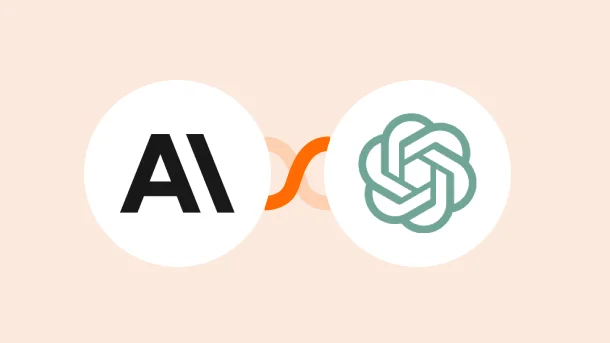Use AI to generate TimelinesAI replies when Ticket is created in LiveAgent
Here's how it works:
1. LiveAgent: Whenever a Ticket is created, the automation will be triggered.
2. ChatGPT (GPT-3.5 & GPT-4): To generate relevant output, you can provide instructions to the AI about what you want it to do. It could involve understanding and analyzing the LiveAgent details, generating a suitable response, or providing relevant information based on the LiveAgent content. Additionally, you must pass the data from LiveAgent for context.
3. TimelinesAI: The content generated by AI in the previous step will be used to compose a reply. This message will be sent to the user, addressing their support query or concern.Thus, when a Ticket is created in LiveAgent, Integrately will use AI to generate a response and automatically send a reply using TimelinesAI.