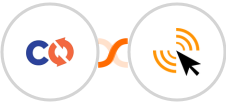
Create Klick-Tipp contact for new ChargeOver order
If you're using ChargeOver to process payments on your website, you'll want to keep in mind that when a customer's order is created, a corresponding contact should also be created in Klick-Tipp.
This will ensure that all future correspondence with the customer is tracked and attributed to that contact, making it easy to keep track of communications and transactions. In addition, automating this process will help ensure accuracy and efficiency.
See moreThis will ensure that all future correspondence with the customer is tracked and attributed to that contact, making it easy to keep track of communications and transactions. In addition, automating this process will help ensure accuracy and efficiency.





























