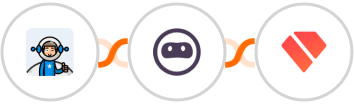
When Data is sent to webhook in Uncanny Automator > Execute task in Browse AI > Create contact in Holded > Create deal in Holded
Uncanny Automator + Browse AI + Holded Integration
























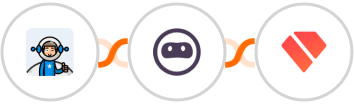
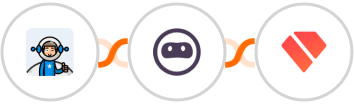
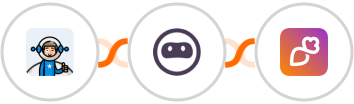
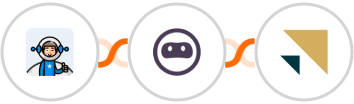
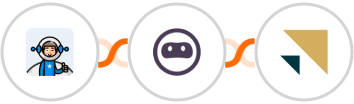
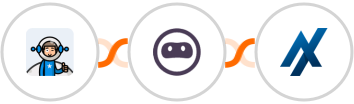
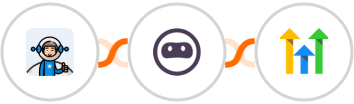
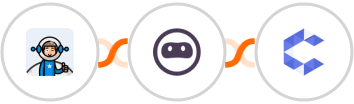
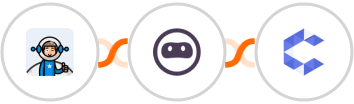
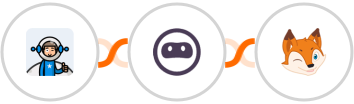









Most upvoted product of the month








Copyright © 2025 CompanyHub. All rights reservedPrivacy Policy Terms Of Use