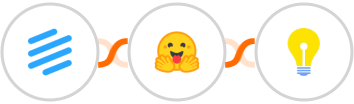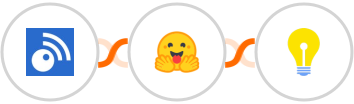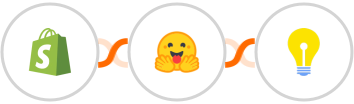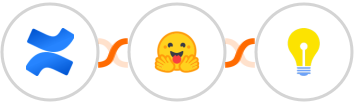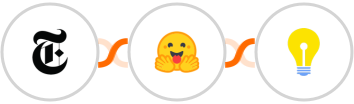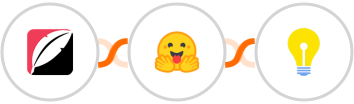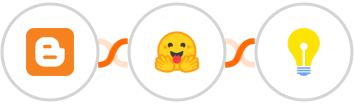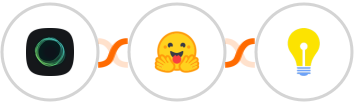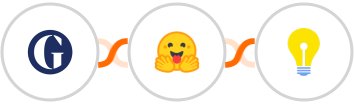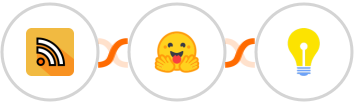
Translate new RSS feed and post them to custom Brilliant Directories feeds
Here's how it works:
1. RSS: Whenever a {[trigger.Label}}, the automation will be triggered.
2. {{Google Translate}}: Pass the text content from RSS to Google Translate for translation. The automation will translate it to your desired language.
3. Brilliant Directories: The translated content will be used to {{action.2.Lable}} in your Brilliant Directories, making it available in the desired language for your audience.