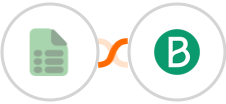
Send Brevo (Sendinblue) email for new EasyCSV data
Automatically sending a Brevo (Sendinblue) email whenever a new EasyCSV data is created helps to ensure that you never miss an important update. Using this EasyCSV - Brevo (Sendinblue) integration, you can be confident that you will always be kept in the loop.
Furthermore, it saves you the hassle of manually checking for new updates. As a result, automatically sending a Brevo (Sendinblue) email for every new EasyCSV data is an essential way to stay on top of your work.
See moreFurthermore, it saves you the hassle of manually checking for new updates. As a result, automatically sending a Brevo (Sendinblue) email for every new EasyCSV data is an essential way to stay on top of your work.






























