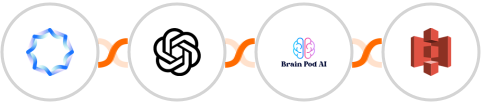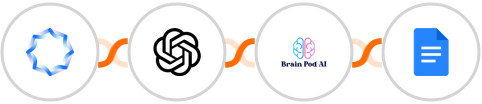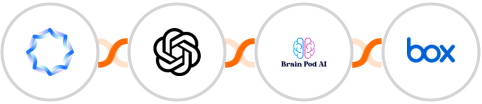Use OpenAI Whisper to create Brain Pod AI transcriptions for Synthesia videos and upload them to Egnyte
Here's how it works:
1. Synthesia: Whenever a Video is ready, the automation will be triggered.
2. OpenAI Whisper: Provide AI with the link to the video from Synthesia so that it can transcribe it for you. This process converts the spoken words into written text.
3. Brain Pod AI: The transcribed text will be used to Create document. This will provide you with a written version of the video's content for reference and other purposes.
4. Egnyte: The newly created Brain Pod AI will be uploaded to Egnyte. This allows for organized storage and easy retrieval of the transcription file.Note: - Brain Pod AI and Egnyte should be corelated.