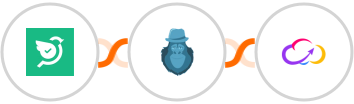
When Survey response is submitted in Survey Sparrow > Verify Single Email in Bouncer > Create Record in Workiom
When Survey response is submitted in Survey Sparrow then Verify Single Email in Bouncer and Create Record in Workiom
























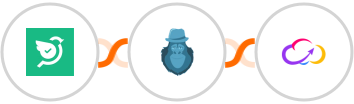
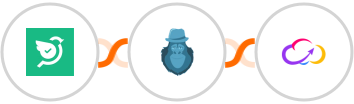
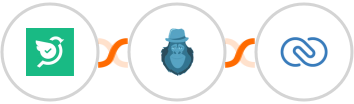
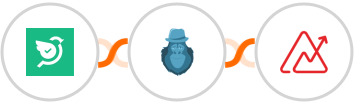
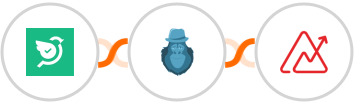
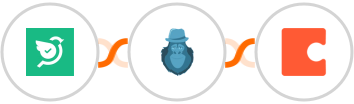
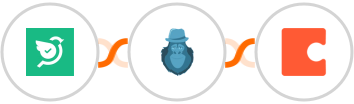
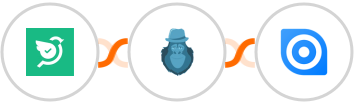
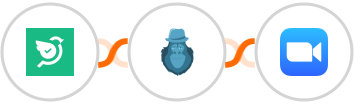
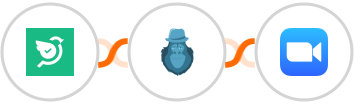









Most upvoted product of the month








Copyright © 2025 CompanyHub. All rights reservedPrivacy Policy Terms Of Use